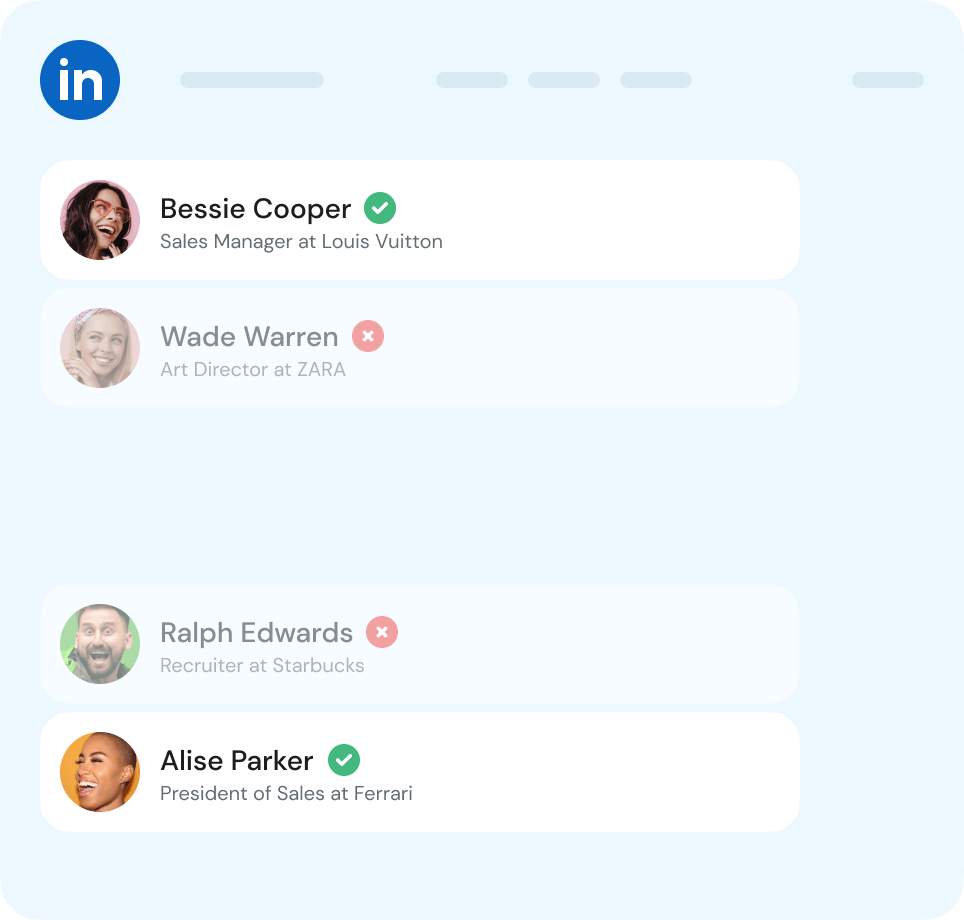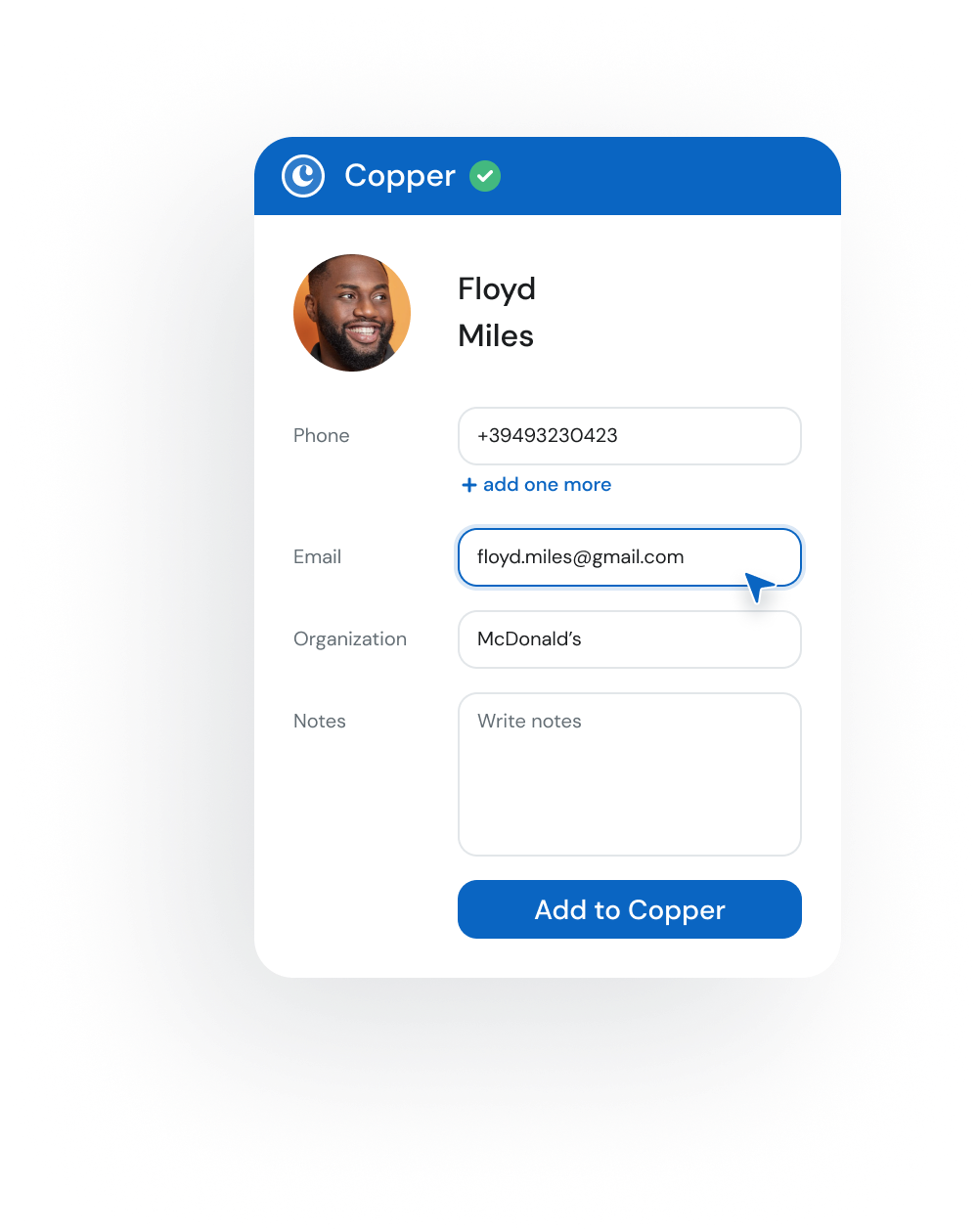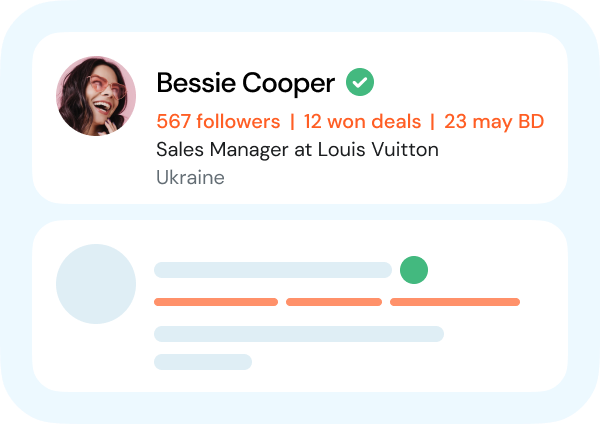new
closed
deals
Perfect LinkedIn integration for Copper
Features
Matching
- Instantly see which LinkedIn profiles are already in your Copper CRM and which are not
- View/edit existing profiles, including Tasks, Events and Pipelines
- Hide/show and rearrange the fields in the profile view for your convenience
 Try now
Try now
Try now
Try now

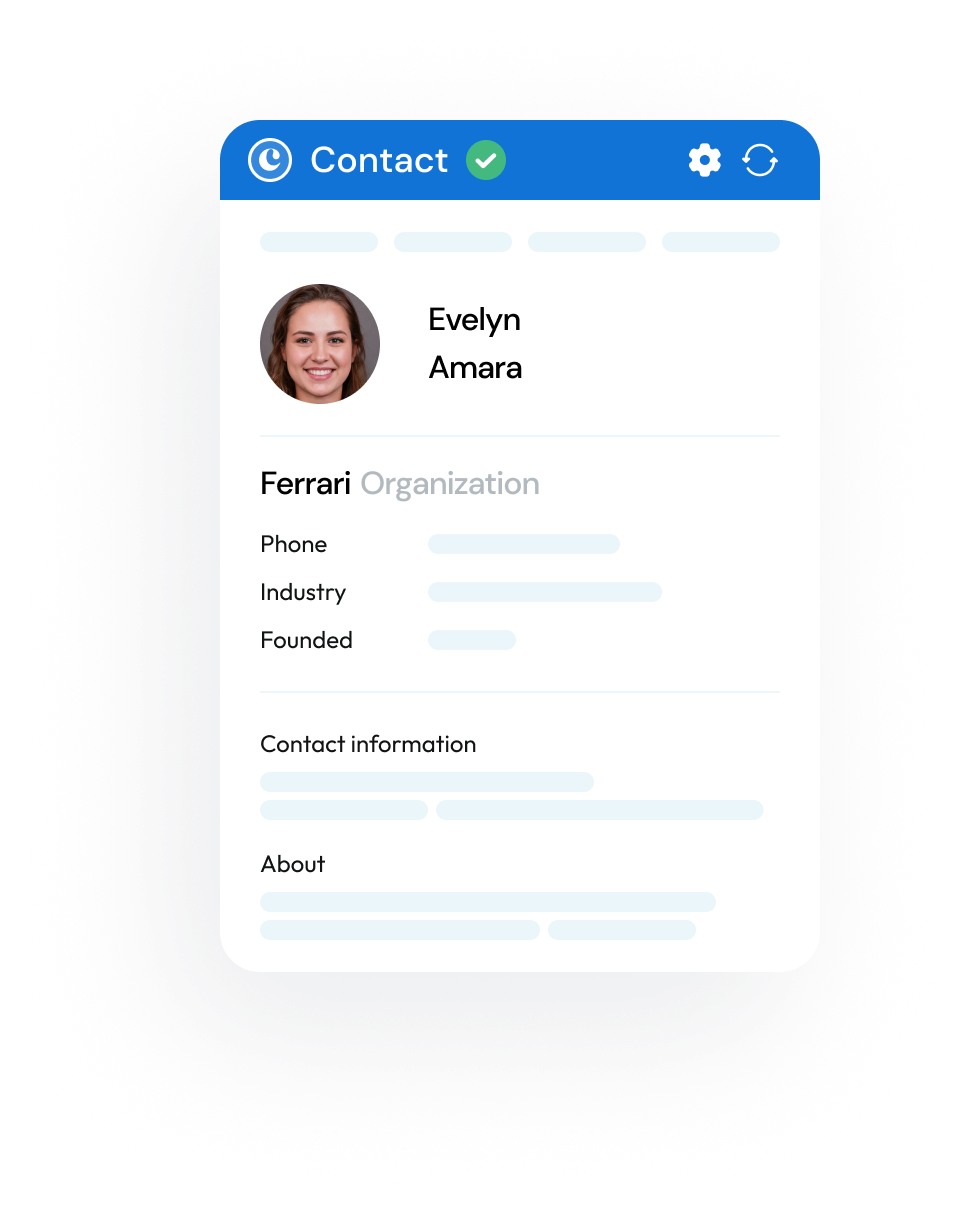
Saving
- Instantly save LinkedIn profiles to your Copper CRM
- Choose which information you would like to save and how
- Automatically save your LinkedIn conversations into your Copper CRM as Notes
 Start saving to your Copper
Start saving to your Copper
Start saving to your Copper
Start saving to your Copper
Sync
- In case a LinkedIn profile was updated. LinkMatch will show you the changes and offer to update those changes straight into your Copper CRM
- Automatically create Events and Tasks in Copper CRM populated with the configured information from LinkedIn profile
- Sync your your LinkedIn conversations with your Copper CRM
 Start automation
Start automation
Start automation
Start automation
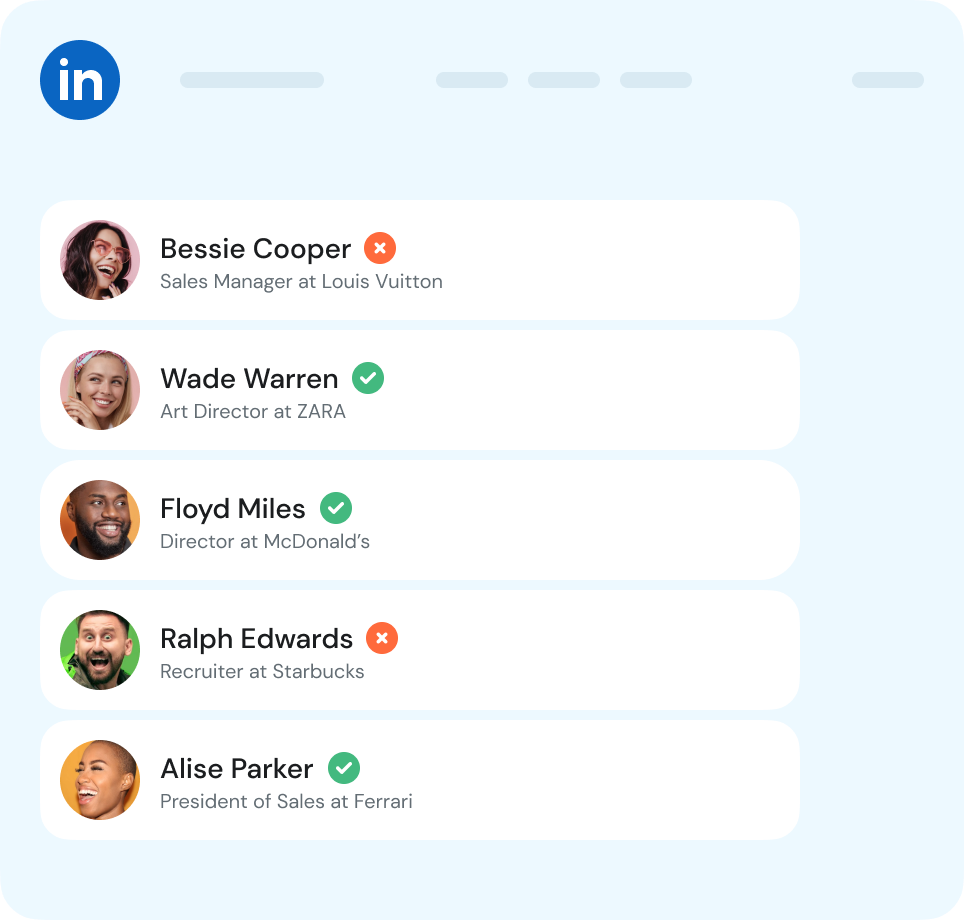
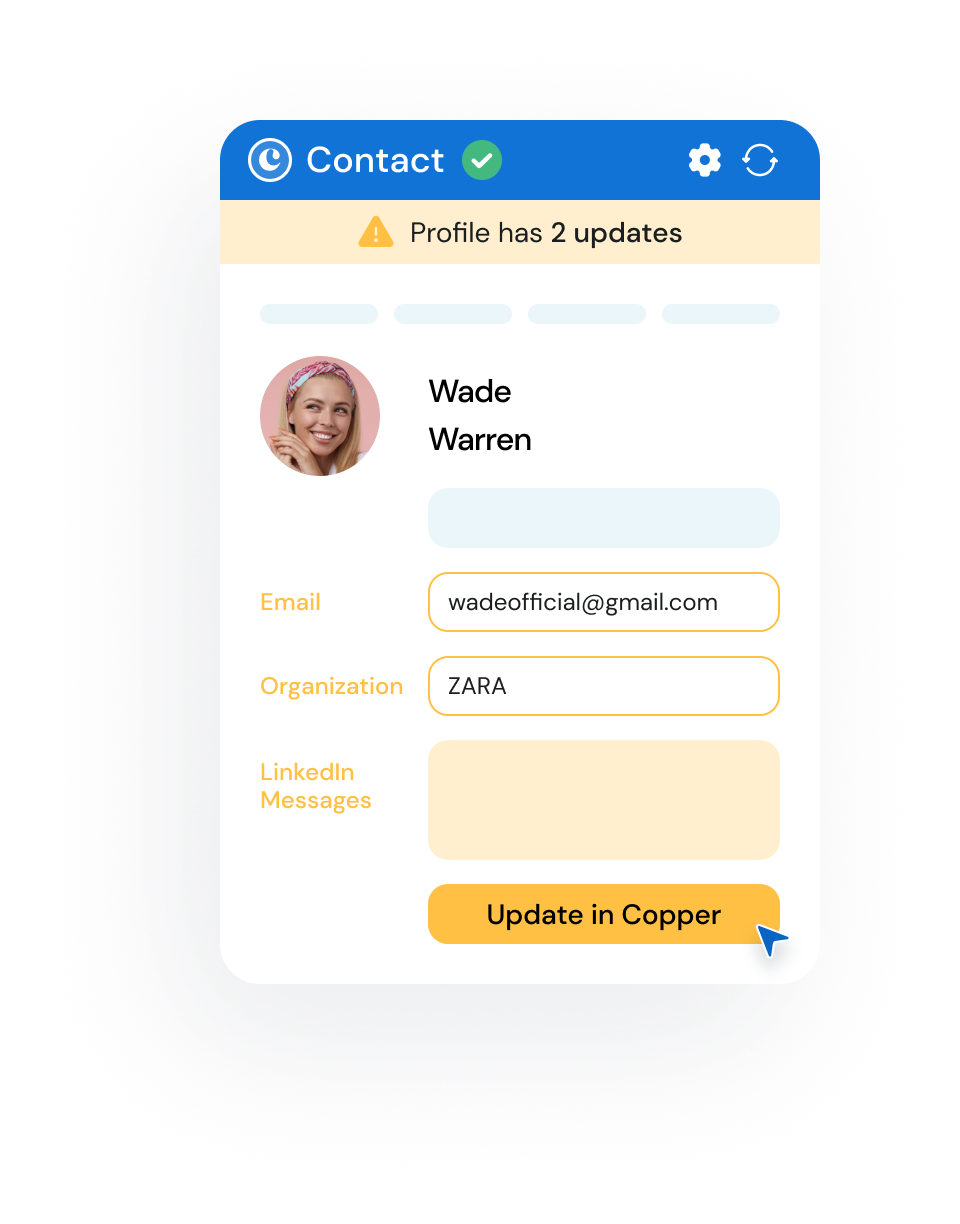

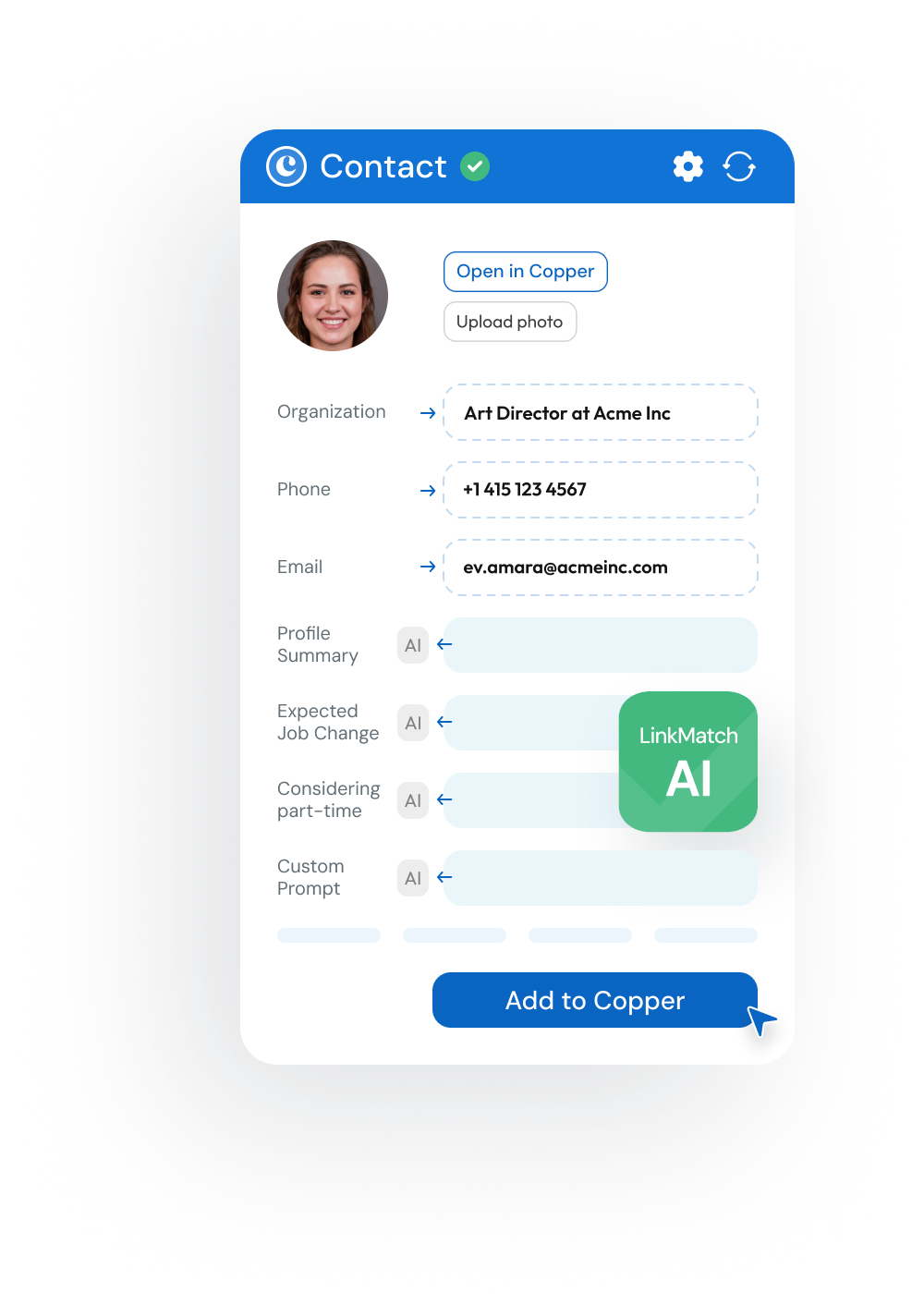
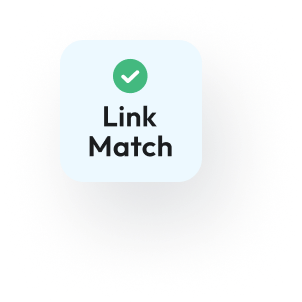
AI Insights
- Identify decision-makers and key influencers instantly, helping you target the right people
- Analyze communication styles to personalize your outreach for better engagement rates
- Get quick prospect summaries and use custom prompts for deal-specific insights
 Start using AI to boost efficiency
Start using AI to boost efficiency
Start using AI to boost efficiency
Start using AI to boost efficiency

Alison Parker


Developer at Apple

Peter Black


HR Director
Get in Touch about Our Enterprise Plans

Thank you!
We have received the request and our sales team will contact you shortly.