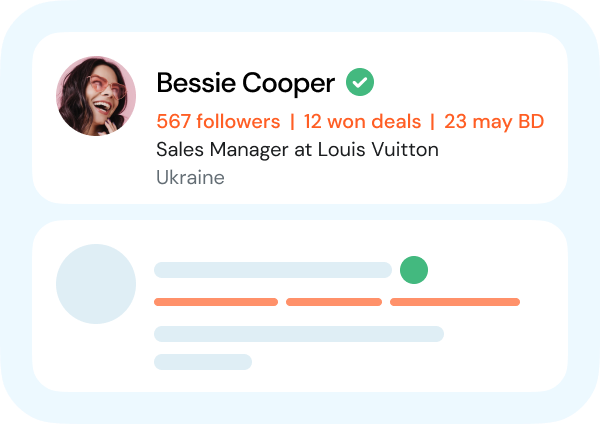new
closed
deals
Best LinkedIn integrations for Hubspot
If you use Hubspot to support part of your business processes, there is a great chance you use LinkedIn as well. This...
Read More
 Try now
Try now
 Start saving to your HubSpot
Start saving to your HubSpot
 Start automation
Start automation
 Try now
Try now
 Start saving to your HubSpot
Start saving to your HubSpot
 Start automation
Start automation