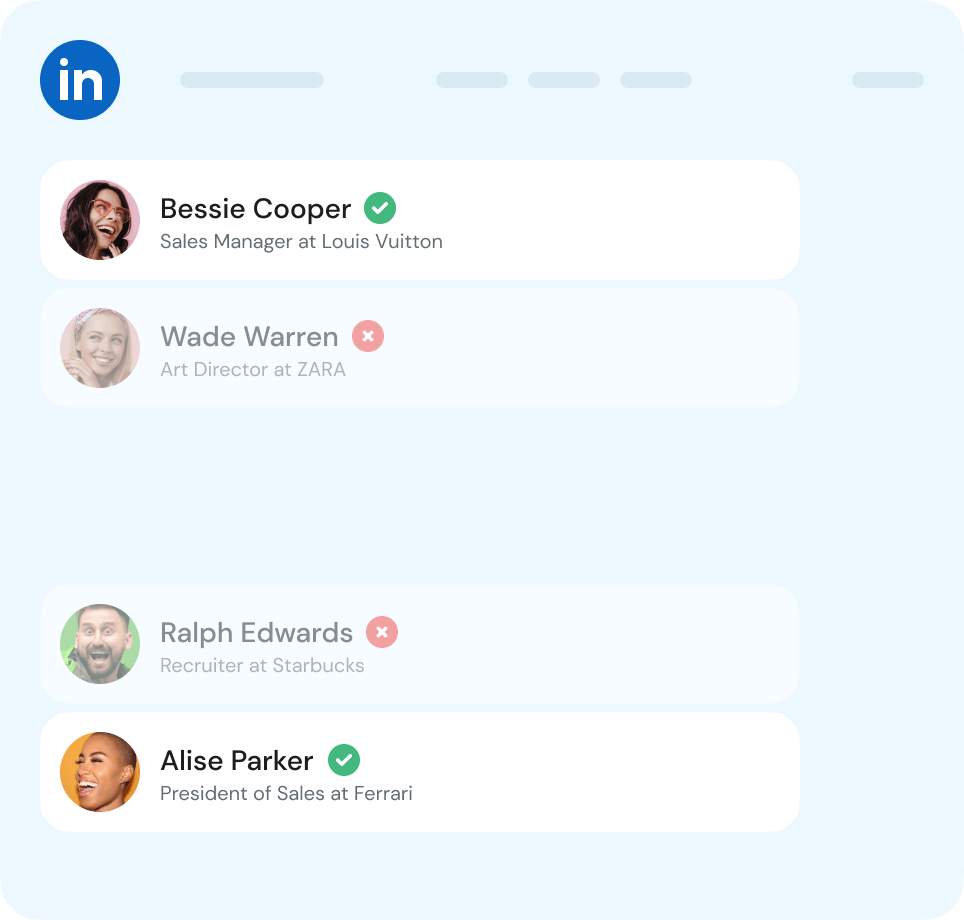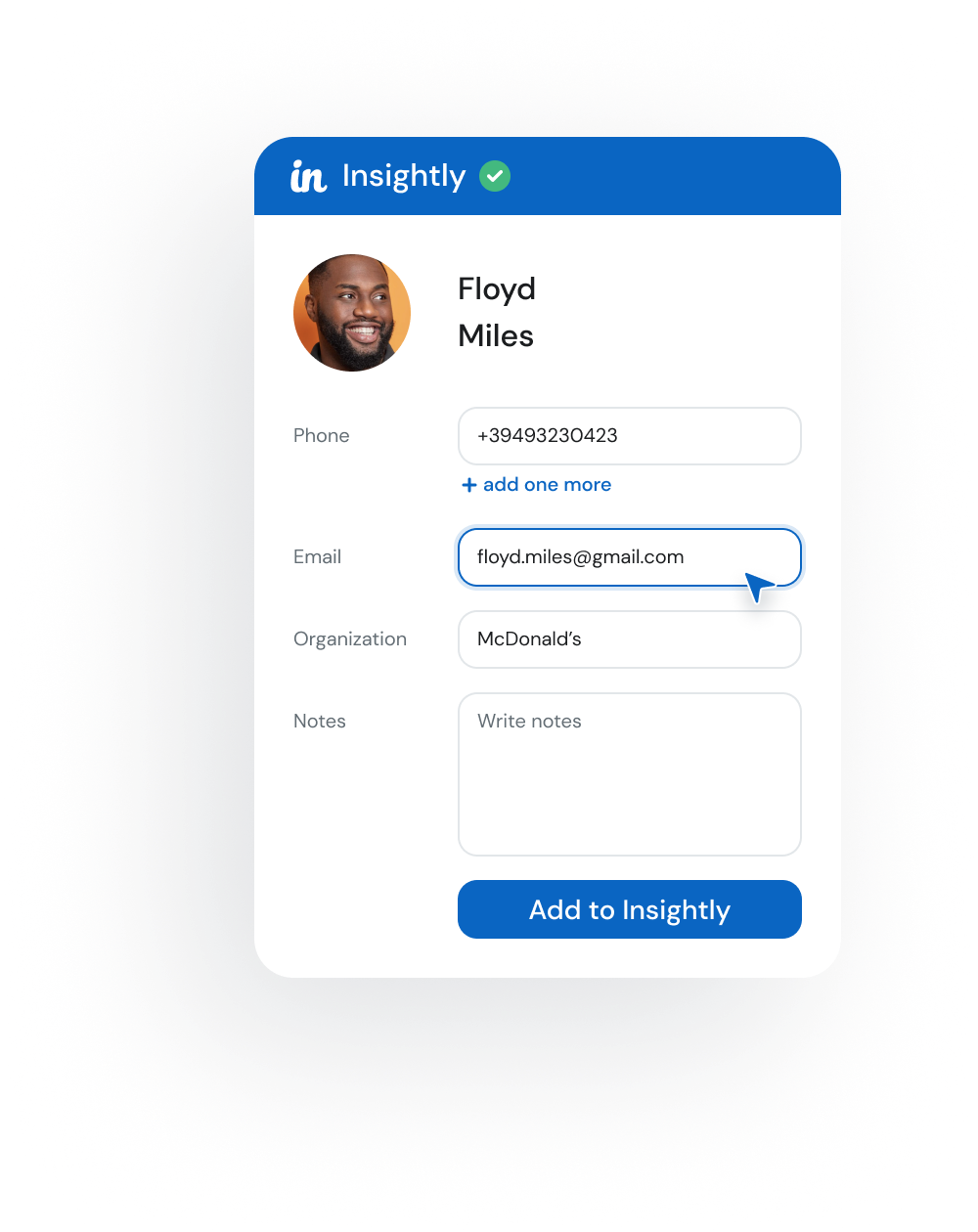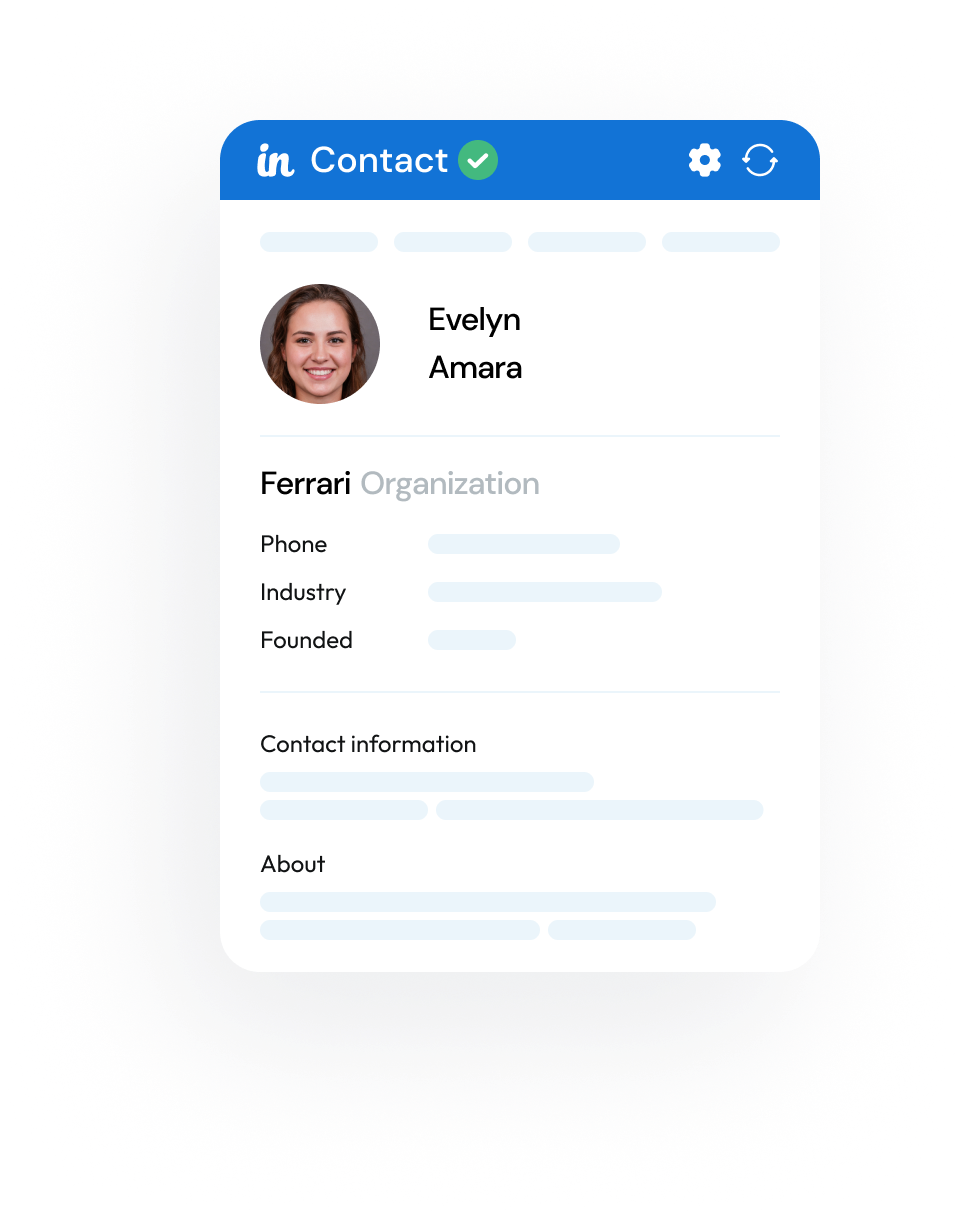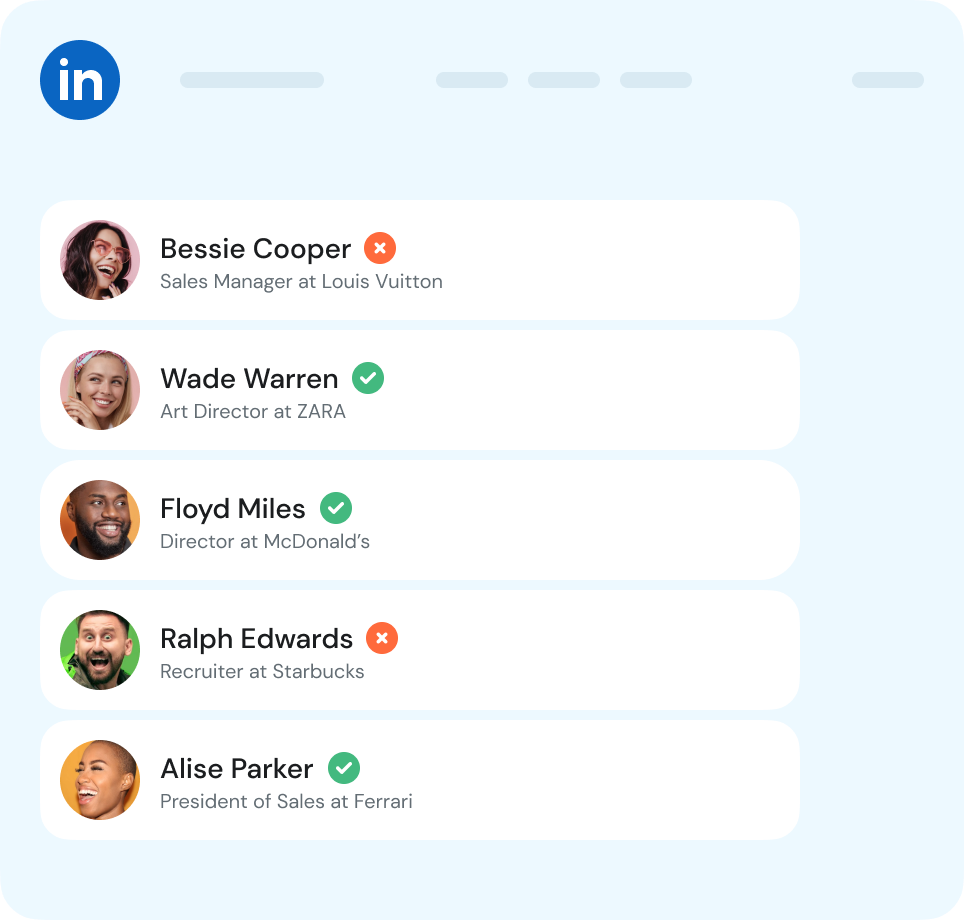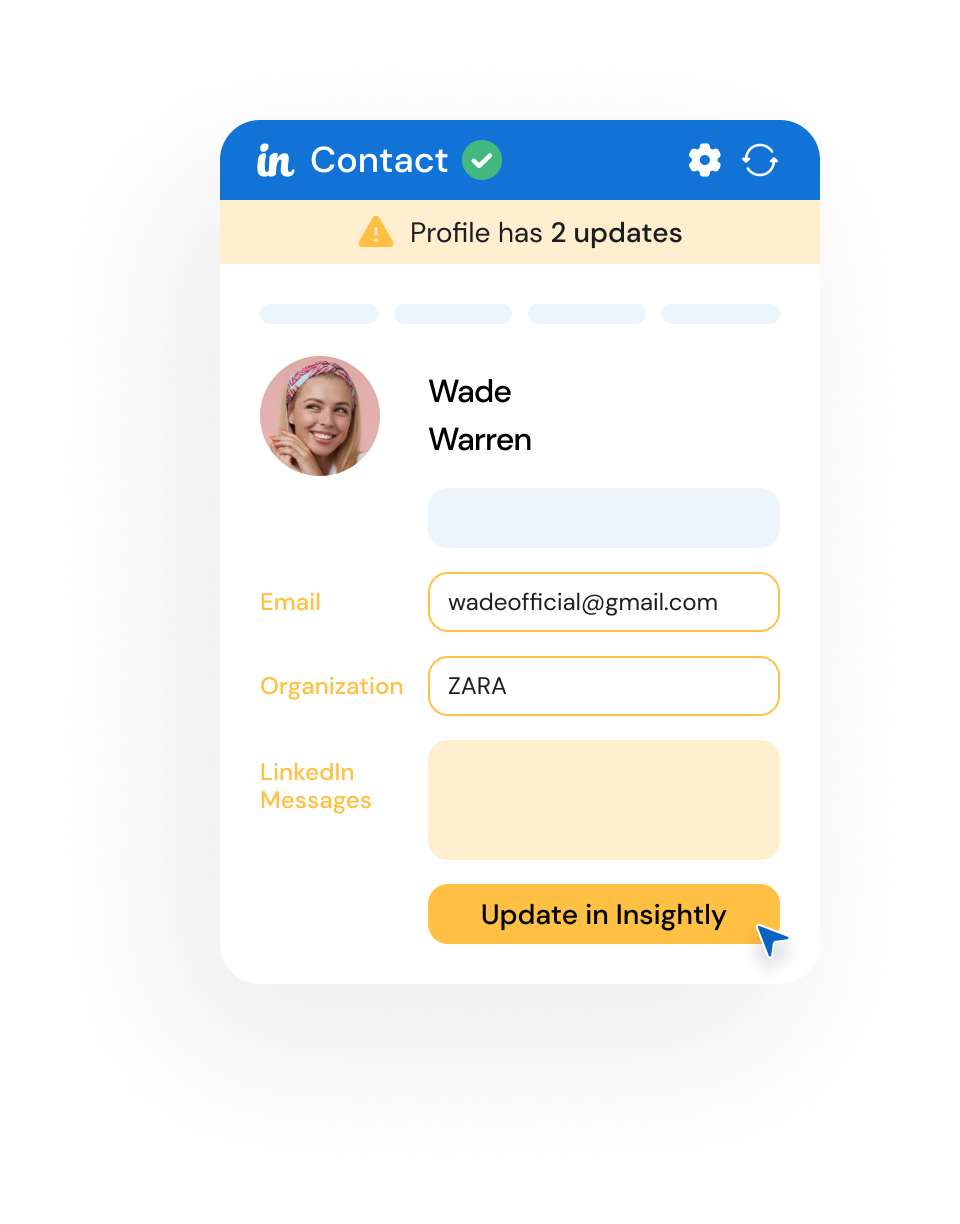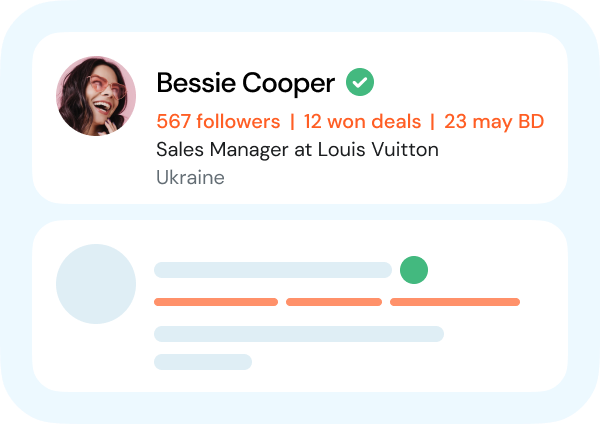new
closed
deals
Xing vs LinkedIn: Which Platform is Best for Recruitment?
Key Takeaways:
Xing is the best platform for recruiting in the DACH region, offering local expertise and tools like...
Read More