Key Takeaways
- Streamlined LinkedIn-CRM Integration: centralize communications, automate lead management, and improve data organization. This integration enhances client retention by ensuring that all LinkedIn interactions are efficiently captured and managed within your CRM system.
- Enhanced Productivity with LinkMatch: manage LinkedIn leads directly within LinkedIn itself. Utilize features such as real-time sync, email finder, and AI-driven insights to enrich your CRM data without switching between platforms. This seamless workflow boosts your productivity and ensures that no valuable lead is overlooked.
- Data-Driven Decision Making: use actionable insights to monitor leads imported from LinkedIn integrations. Measure engagement levels, conversion rates, and deal progress to refine your business development strategies. These data-driven insights enable you to make informed decisions that enhance your conversion rates and overall sales performance.
With around 1 billion users on LinkedIn, business development professionals are swimming in potential connections but often struggle to turn these into lasting client relationships. The sheer volume of data can lead to missed opportunities and fragmented communications.
Enter the powerhouse integration of Insightly CRM and LinkedIn, streamlined by LinkMatch. This isn’t just another tech pairing; it’s a strategic alliance designed to transform your LinkedIn connections into long-term clients.
In this article, we’ll explore techniques for leveraging Insightly’s project management features to effectively track and retain LinkedIn-sourced clients, building stronger relationships over time.
If you’re a business development professional aiming to convert connections into loyal customers and foster enduring partnerships, you’re in the right place. Let’s dive in and revolutionize the way you manage your LinkedIn leads.
Why Insightly CRM and LinkedIn Integration is Essential for Business Development
A recent Insightly survey reveals that 60% of mid-market organizations use a formal CRM tool, while 17% still rely on spreadsheets to manage customer relationships. This indicates that many businesses may not be fully equipped to handle the complexities of modern lead management, especially when leveraging platforms like LinkedIn.
Business development teams often grapple with the following:
- Managing Extensive LinkedIn Networks: Keeping track of countless connections without a centralized system.
- Fragmented Communications: Conversations spread across emails, LinkedIn messages, and calls, leading to inconsistent follow-ups.
- Manual Data Entry: Time-consuming and error-prone transfer of contact information into separate systems.
Insightly CRM’s integration with LinkedIn directly addresses these challenges, and here is how.
Better Lead Nurturing
- Automated Lead Conversion: While Insightly does not natively import LinkedIn connections as leads or contacts, using Insightly’s App Connect, you can automate the importation of LinkedIn leads generated through LinkedIn Lead Gen Forms. This ensures that potential clients are systematically captured within your CRM.
- Integrated Workflows: With Workflow Automation, you can set up tasks and reminders based on LinkedIn interactions. For example, a follow-up task is automatically created when a new connection is added.
- Customized Pipelines: Create visual sales pipelines that reflect your lead nurturing process, helping you track LinkedIn leads from initial contact to closing the deal.
By integrating LinkedIn contacts into your CRM workflows, you ensure timely and consistent engagement, increasing the likelihood of conversion.
Efficient Lead Organization
- Elimination of Manual Data Entry: You can automate the import of LinkedIn leads, saving time and reducing errors associated with manual data entry.
- Unified Contact Management: Access all your LinkedIn leads in one place. Update details, assign opportunities, and categorize leads without leaving Insightly.
- Advanced Lead Prioritization: Use Lead Assignment and Routing to distribute leads automatically based on criteria like industry or location.
- Enhanced Collaboration: Centralize communications to inform all team members about lead status and history.
By organizing your LinkedIn leads within Insightly, you focus on building relationships rather than getting bogged down with administrative tasks. The integration empowers you to:
- Identify High-Value Leads Quickly: Filter and prioritize leads that match your ideal customer profile.
- Streamline Follow-Up Processes: Automate tasks and reminders to ensure consistent outreach.
- Maintain Data Integrity: Use Validation Rules to ensure all lead information is accurate and complete.
Integrating Insightly CRM with LinkedIn transforms your business development efforts by automating critical tasks and providing powerful tools for lead nurturing and organization. This allows you to concentrate on building meaningful, long-term client relationships, driving growth for your organization.
To see these benefits in action, consider how Sullivan & Stanley, a leading consulting firm, streamlined their processes with Insightly.
Having a single version of the truth, single data points—it just made our life a lot easier, and it drives to that frictionless model that we wanted, says Kevin Corne, Chief Operating Officer
Insightly CRM Features That Enhance LinkedIn Integration for Business Development
Seamless LinkedIn Lead Importing
While Insightly does not natively support automatically importing all LinkedIn connections, leveraging Insightly’s App Connect alongside third-party tools like LinkMatch allows you to import LinkedIn leads generated through Lead Gen Forms or other supported LinkedIn activities. This ensures that relevant contact information is captured with minimal manual effort.
With Insightly’s Contact Management feature, you get a unified view of your LinkedIn contacts. This allows you to instantly update lead details, assign them to opportunities, and organize them into sales pipelines.
Business development professionals save valuable time and ensure no LinkedIn lead is overlooked. Seamlessly transferring connections from LinkedIn to Insightly, you maintain a comprehensive and up-to-date database of potential clients.
Automated Workflow and Task Management
Managing follow-ups can be a juggling act, but Insightly simplifies this with automated workflows. You can create tasks or follow-up reminders based on LinkedIn interactions. For example, when a new connection is added to Insightly, an automated email sequence can be triggered to nurture that lead.
The Workflow Automation feature allows you to set up custom workflows that initiate follow-up tasks or emails based on predefined conditions, such as tagging a lead or moving them to a new pipeline stage.
This automation ensures that your outreach is timely and consistent, keeping you on top of lead engagement without manual tracking.
Multi-Channel Communication Tools
Insightly’s multi-channel communication features let you manage email, LinkedIn messages, and phone communications from one platform. By tracking every interaction within Insightly, you maintain a unified record of your outreach efforts.
This centralized approach allows business development professionals to manage conversations with LinkedIn leads efficiently. It ensures consistent and personalized follow-ups while avoiding fragmented communications across different platforms.
Reporting and Analytics for LinkedIn-Sourced Leads
Understanding the effectiveness of your LinkedIn efforts is crucial. Insightly offers customizable reporting tools that allow you to monitor leads imported from LinkedIn integrations throughout the pipeline. You can easily measure engagement levels, conversion rates, and deal progress.
The Dashboards and Reports feature provides real-time insights into lead status. This enables you to analyze how LinkedIn-sourced leads perform compared to other channels.
These insights help you assess the success of your LinkedIn campaigns, allowing you to refine strategies and improve conversion rates.
Task Assignment and Lead Prioritization
Insightly’s lead assignment feature automatically distributes leads imported from LinkedIn integrations to the appropriate team members based on predefined criteria like region, job title, or engagement history.
This ensures that high-priority LinkedIn leads are promptly directed to the right team members. Improved response times increase the likelihood of conversion and enhance the overall efficiency of your business development efforts.
Streamlining LinkedIn-Insightly CRM Integration with LinkMatch
With LinkMatch, you can seamlessly manage your LinkedIn connections directly within LinkedIn itself. Here are some functionalities that LinkMatch allows you to accomplish without switching tabs. Please note that some features are available only in the Pro Plan.
Monitor CRM Contacts Within LinkedIn
LinkMatch enhances your LinkedIn experience by displaying visual indicators next to profiles. A Checkmark indicates that your LinkedIn profile already exists in your Insightly CRM: green checkmarks for contacts and orange ones for leads. Red Cross shows that the profile is not in your CRM. This immediate visual feedback allows you to see at a glance which contacts are already in your CRM and which are new prospects.
Add Contacts to Insightly Without Leaving LinkedIn
When you come across a LinkedIn profile marked with a red cross, you can easily add it to Insightly directly from LinkedIn. Simply click the “Add to Insightly” button on the person’s profile page to save them as a contact or lead.
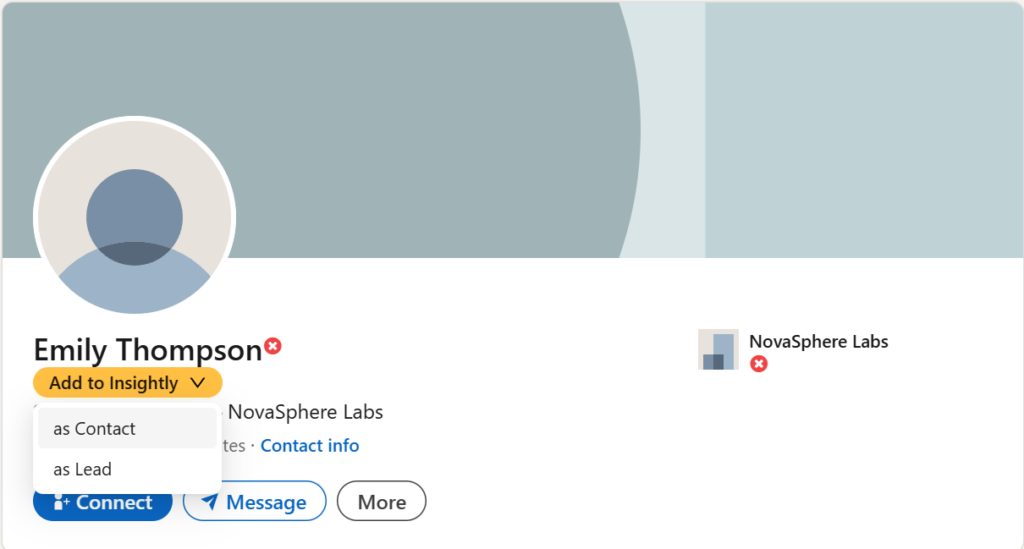
All relevant information from their LinkedIn profile is automatically populated into the corresponding fields in Insightly.
Additionally, the integrated email finder option can discover and add a contact’s email address to your CRM, even if it’s not visible on their LinkedIn profile. This feature enhances your ability to reach out to new leads effectively.
Customize Your LinkMatch Functionality
LinkMatch offers several customization options to tailor the integration to your specific needs:
Fields Display
Choose which Insightly fields you want to display on LinkedIn. Without switching tabs, it lets you view important CRM information directly on LinkedIn profiles.
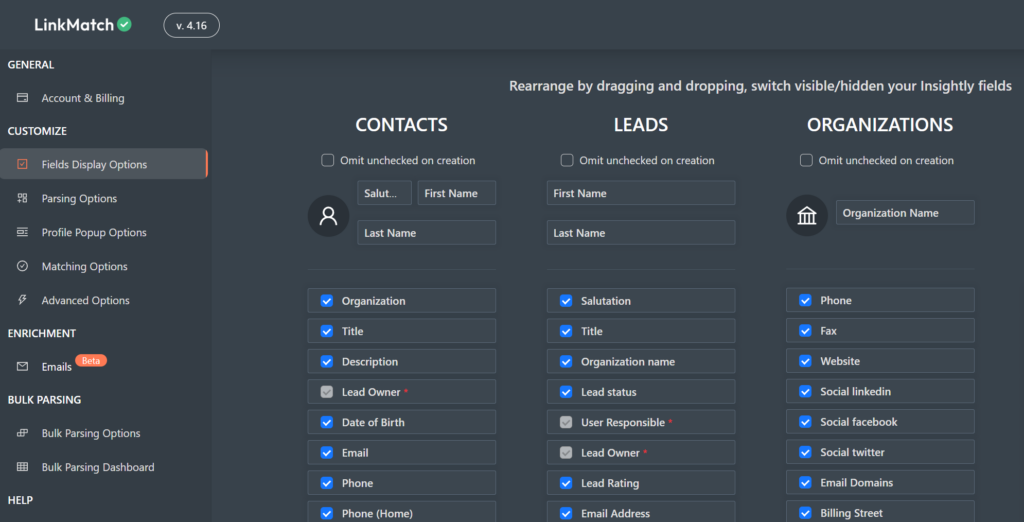
Parsing Options
Map LinkedIn fields to Insightly fields using the Parsing Options. This ensures that the data imported from LinkedIn is accurately placed into the corresponding fields in your CRM. The mapping is customizable so you can include custom fields specific to your Insightly setup.
On the Fly Profile View
The On the Fly Profile View feature lets you view up to three CRM fields directly on LinkedIn profiles. For example, you can see the last activity date, lead source, or any other important information without opening the profile in Insightly.
Matching Options
Control how LinkMatch matches LinkedIn profiles with your CRM records. You can decide whether LinkMatch should match profiles on certain LinkedIn pages or sections automatically. The matching function saves you from duplicate entries in your CRM.
AI Feature for Enhanced Insights
Leverage LinkMatch’s AI capabilities to gain deeper insights into your leads:
- Predefined AI Fields: Generate data such as expected job change timing, likelihood to consider full-time or part-time work, and short profile summaries.
- Custom AI Prompts: Create custom prompts to extract specific information from LinkedIn profiles and save it into your CRM fields.\
Easy Setup and User-Friendly Interface
Getting started with LinkMatch is straightforward. Install the Chrome extension, connect it to your Insightly account, and you’re ready to go. The intuitive interface ensures you can take full advantage of its features without a steep learning curve.
Why settle for good when you can have extraordinary?
Start Your Free 14-Day Trial
FAQs: Insightly CRM and LinkedIn Integration
How does LinkMatch integrate LinkedIn with Insightly CRM to improve business development?
LinkMatch lets you import LinkedIn connections directly into Insightly as leads or contacts without manual data entry. This seamless integration captures all relevant information, enhances lead nurturing, and organizes contacts efficiently, significantly improving business development efforts.
What features does Insightly offer to enhance LinkedIn integration for lead management?
Insightly provides automated workflows, task management, multi-channel communication tools, customizable reporting, and task assignment with lead prioritization. These features streamline lead nurturing, organize contacts, and improve communication with LinkedIn-sourced leads.
How does LinkMatch enhance the integration between LinkedIn and Insightly CRM?
LinkMatch lets you manage LinkedIn connections directly within LinkedIn. It displays CRM indicators on profiles, allows adding contacts to Insightly without leaving LinkedIn, offers customizable field mappings, and provides AI features for enhanced insights, improving efficiency and data accuracy.
How does LinkMatch ensure LinkedIn data is accurately integrated into Insightly CRM?
LinkMatch’s Parsing Options let you map LinkedIn fields to corresponding Insightly fields. This ensures data accuracy, so all key details—like job titles, emails, and company information—are automatically imported into the right CRM fields.
How does Insightly help track LinkedIn-sourced leads?
Insightly’s customizable reporting tools monitor engagement and deal progress, offering actionable insights to refine strategies and improve conversion rates for LinkedIn-sourced leads.

