At LinkMatch, we’re dedicated to enhancing LinkedIn-CRM integration to empower recruitment professionals with advanced tools for talent sourcing. Today, we’re excited to announce LinkMatch AI—a powerful feature that brings AI-driven insights directly into your CRM. With AI Insights, recruiters can unlock deeper analysis of LinkedIn profiles, making talent sourcing smarter, faster, and more data-driven.
Whether you’re a recruiter identifying top candidates or a talent acquisition specialist focused on proactive outreach, our AI tool for LinkedIn offers predictive insights to streamline your recruitment workflow across supported CRMs, including HubSpot, Zoho, and Pipedrive. LinkMatch AI is the ideal LinkedIn AI integration for those looking to improve their recruiting strategies.
Uncover LinkedIn’s Hidden Gems
At LinkMatch, we get that you need every advantage you can get to stay ahead of the competition. That’s why we’re thrilled to bring the power of AI directly into your recruiting workflow.
With LinkMatch AI Insights, you can unlock deeper insights on LinkedIn that go way beyond what you’re used to seeing. We’re talking predictive analytics that help you:



Trust us, once you start using these AI-driven tools, your whole talent sourcing process is going to feel like it’s on fast-forward.
Take the Guesswork Out of Recruiting
Look, we know recruiting isn’t easy. Between sifting through endless profiles and trying to time your outreach just right, it can feel like a constant game of trial and error.
But with LinkMatch AI, you’ll have the data-driven insights to:



No more shooting in the dark – just a crystal ball for your recruiting pipeline.
Key Features of LinkMatch AI Insights
Here’s a closer look at how LinkMatch’s AI insights can transform your LinkedIn recruiting efforts:
- Expected Job Change Prediction
The Expected Job Change field in LinkMatch AI estimates when a candidate might be ready for a new career opportunity. By analyzing LinkedIn profile data, it predicts a timeframe (e.g., 10 or 20 months) during which a candidate may be more open to new roles. This allows recruiters to prioritize outreach for candidates who are likely receptive to career changes, helping them stay ahead of the competition in attracting top talent.
- Likelihood of Considering Full-Time/Part-Time Roles
The Likelihood to Consider Full-Time/Part-Time Roles fields offer percentage-based insights into a candidate’s openness to different job types. For example, if a candidate shows a 70% likelihood of considering part-time work, you can tailor your approach to better match their preferences. This insight makes LinkMatch a valuable LinkedIn AI tool for targeted engagement and more effective candidate connections.
- Profile Summaries
The Profile Summaries feature generates a concise overview of a candidate’s background, skills, and experience, helping you quickly assess a profile without extensive scrolling. This time-saving feature is especially useful for recruiters managing a high volume of profiles. With this AI profile analysis, you’ll have all the essential information at a glance, allowing you to focus on the most relevant candidates.
- Professional Scores
The Professional Score feature provides a quantified evaluation of a candidate’s overall professional expertise, including skills, experience, and industry fit. These scores help recruiters quickly assess a candidate’s potential suitability for specific roles, prioritizing the strongest contenders. It’s like a quick-glance metric for decision-making in high-volume recruiting.
- Communication Style
The Communication Style feature analyzes the person’s LinkedIn activity and profile to infer their preferred communication style. For example, it may classify a candidate as formal, analytical, friendly, or assertive based on their profile descriptions, endorsements, and activity on LinkedIn. This insight enables recruiters to tailor their outreach messages to align with the candidate’s communication preferences, fostering better engagement and rapport.
- Custom Prompts
For recruiters needing more specific insights, Custom Prompts provide an unmatched level of customization. Simply map the field to your CRM, then use the Edit button to input a unique query (e.g., “Analyze this profile and highlight top skills and industry experience”). Once submitted, custom prompts go through a quick approval process to ensure compliance, and the AI-generated data is added directly to your CRM. This feature allows LinkMatch to be a versatile AI tool for LinkedIn recruiting, adaptable to different sourcing needs.
How AI Insights Benefit Recruitment Specialists
Prioritize the Right Candidates
AI Insights for LinkedIn CRM helps recruiters focus on candidates who are more likely to engage. With job change predictions and role interest indicators, recruiters can prioritize outreach to candidates most open to new opportunities, reducing time-to-hire and increasing response rates. With LinkedIn AI insights from LinkMatch, recruiters can make better connections, faster.
Targeted and Timely Engagement
Timing is crucial in recruitment, and LinkMatch AI helps you optimize it. By using job change predictions and engagement likelihood, recruiters can approach candidates when they’re most receptive. This strategic timing leads to better candidate relationships and improves your chances of filling roles with the best talent. LinkMatch AI provides recruiters with the data needed to make meaningful, timely connections, enhancing LinkedIn AI integration for recruitment.
How to Use LinkMatch AI Insights
Here’s a step-by-step guide to setting up and using LinkMatch AI’s powerful LinkedIn AI insights within your CRM:
Step 1: Access AI Fields in LinkMatch Dashboard
- Navigate to Parsing Options in the LinkMatch Dashboard: Open the LinkMatch dashboard and select Parsing Options from the left-side menu, as shown below. This area allows you to manage and customize the new AI fields for better data mapping.
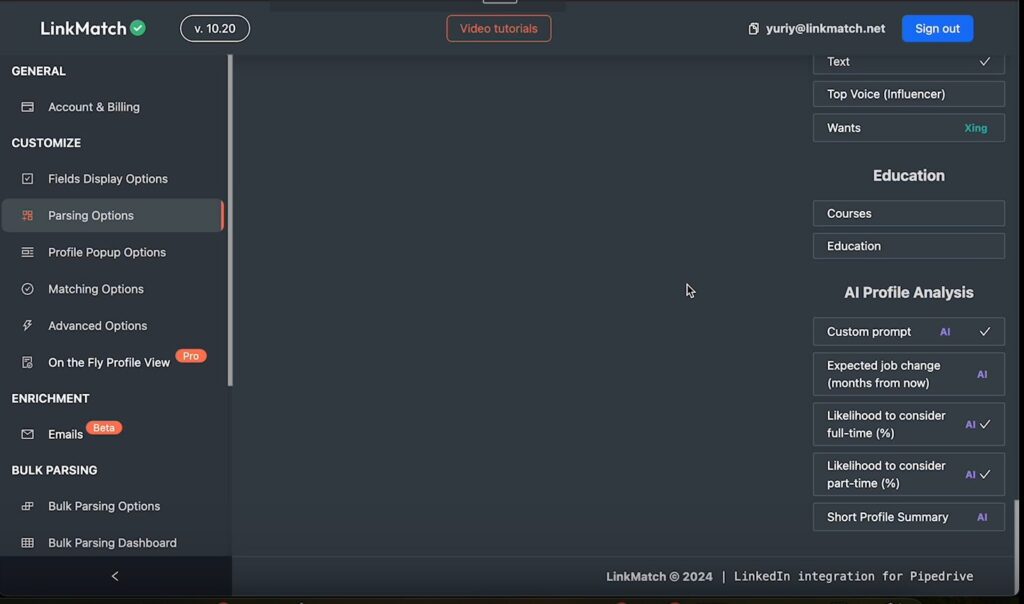
Step 2: Locate AI Profile Analysis Fields
- In the AI Profile Analysis section, you’ll find the AI fields available, such as Expected Job Change, Likelihood to Consider Full-Time/Part-Time, and Short Profile Summary. These fields, marked with an “AI” icon, make it easy to identify which insights are AI-driven.
Step 3: Map AI Fields to Your CRM
- Select and map these AI fields to relevant fields in your CRM. Once mapped, these fields will automatically populate with AI-generated data whenever a LinkedIn profile is saved to your CRM. This seamless integration makes LinkMatch a robust AI LinkedIn tool for streamlining workflows.
Step 4: Set Up Custom Prompts
- For custom prompts, map the field as usual, then use the Edit button (see the screenshot below) to input your specific query. After submission, custom prompts are reviewed for accuracy and compliance. This feature allows users to gather tailored data directly within the CRM, making LinkMatch a versatile AI tool for LinkedIn prospecting.
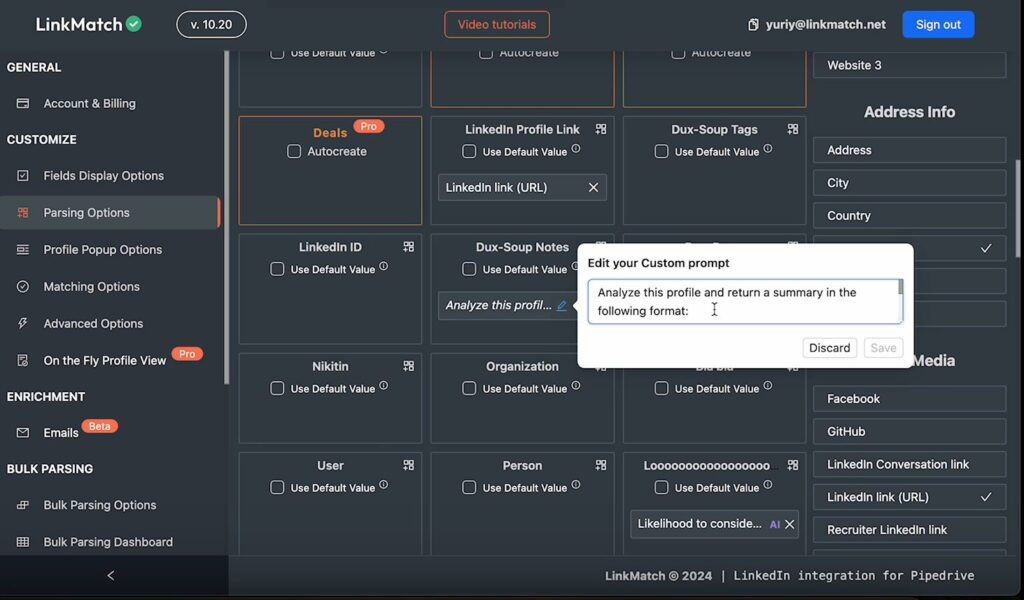
Step 5: Save and Apply Your Settings
- After configuring and mapping the AI fields, ensure you save your settings so that these fields are active in your CRM. Once set, LinkMatch will seamlessly populate the mapped AI fields with insights from LinkedIn profiles.
Step 6: View AI-Generated Data
- Once you’ve added a LinkedIn profile to your CRM, look for the “AI generation completed” label within the profile popup, as shown in the screenshot below. This label indicates that AI data generation was successful. Click Create Contact to save the AI insights directly into your CRM, ensuring your team has access to the latest predictive data on each contact.
Ready to harness the power of AI insights for HubSpot and other CRMs? LinkMatch AI Insights is available now, transforming the way you analyze LinkedIn profiles and manage your outreach strategy.
Ready to Unlock Your Full Potential?
Start Your Free Trial

