LinkMatch offers a Chrome extension that connects LinkedIn with HubSpot CRM, allowing users to bridge their online and offline networking activities. This combination helps professionals maintain organized relationships while eliminating manual data entry and ensuring data accuracy across platforms.
Find out how the LinkMatch and HubSpot integration transforms networking into organized, actionable relationship management in our use case.
For professionals who meet many people through networking groups, conferences, and industry events, LinkMatch serves as the bridge between personal interactions and digital contact management.
This approach is essential for effective relationship management in sales and other networking-intensive professions.
The LinkedIn-HubSpot Connection: Key Features & Benefits
Visual Recognition System
LinkMatch adds visual indicators directly on LinkedIn profiles showing their status in HubSpot:
- Green checkmarks identify profiles already in your CRM
- Red crosses highlight new contacts not yet in your database
- Update notifications alert you when LinkedIn profiles have changed
This smart tracking system prevents duplicate records and immediately shows you who’s already in your network.
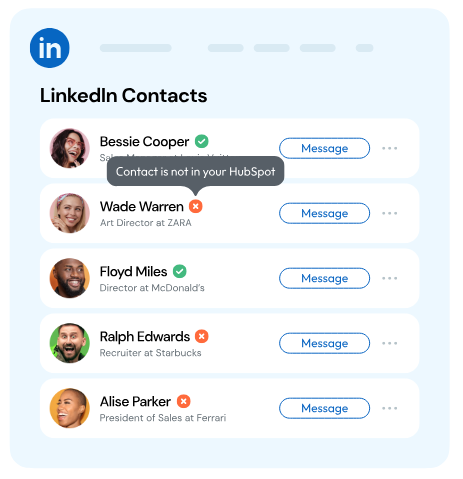
Seamless Data Flow Between Platforms
LinkMatch creates a two-way connection between LinkedIn and HubSpot:
- One-click profile transfer moves complete LinkedIn information to HubSpot instantly
- Automatic field mapping ensures data goes to the right places in your CRM
- Profile updates can be applied from LinkedIn to HubSpot with a single click
This seamless transfer helps maintain data integrity and provides a solid foundation for building trust-based professional relationships.
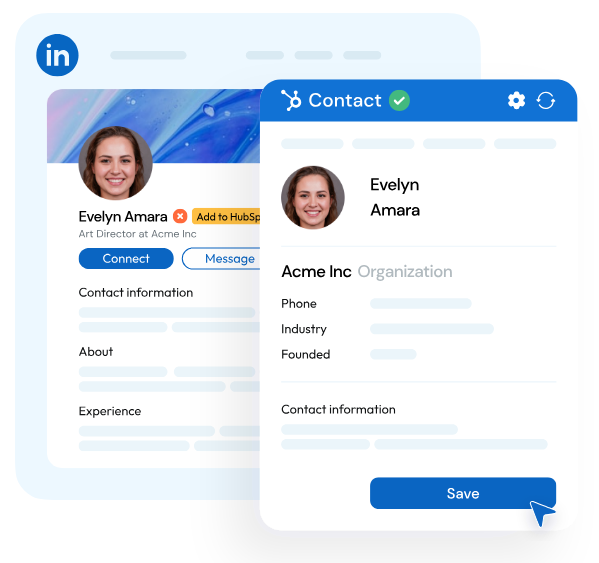
Enhanced Relationship Management
Beyond basic contact details, LinkMatch helps professionals build deeper connections:
- Context preservation – Document where you met, conversation notes, and relationship history
- Unified communication history – LinkedIn messages can be synchronized to HubSpot
- Social insights – Leverage recommendations, endorsements, and mutual connections
- Follow-up management – Support for post-sale relationship nurturing and ongoing engagement
This comprehensive approach is particularly valuable for sales professionals who need to maintain relationships across multiple platforms and touchpoints.
Common Problems Solved by LinkedIn-HubSpot Integration
“I Meet Too Many People to Keep Track Of”
Professional networkers often connect with hundreds or thousands of people annually through events, referrals, and online interactions. Without a system to organize these relationships:
- Valuable connections get lost in the shuffle
- Follow-up opportunities are missed
- Relationship building becomes inconsistent
LinkMatch addresses this by creating a centralized system for relationship management, making it possible to maintain meaningful connections at scale.
“My Online and Offline Networks Are Disconnected”
The disconnect between in-person networking, LinkedIn interactions, and CRM management creates significant inefficiencies:
- Time wasted switching between platforms
- Inconsistent or outdated information
- Difficulty leveraging social proof and recommendations
By bridging LinkedIn and HubSpot, LinkMatch creates a unified view of professional relationships that combines social data with your relationship notes and history.
“Making Introductions Is Too Time-Consuming”
Many professionals struggle to leverage their existing network effectively:
- Difficulty identifying the right people for introductions
- Limited visibility into relationship strengths and mutual connections
- Inefficient referral processes
LinkMatch’s integration transforms static contact lists into dynamic relationship maps that make connections and introductions more natural and effective.
Case Study: JoJo LaRiccia – Video Strategist
JoJo LaRiccia, a video strategist with decades of experience in media production, demonstrates how LinkMatch transforms networking activities into structured relationship management.
Read the complete JoJo LaRiccia case study for more detailed insights into her networking approach.
Challenge
As an active networker who meets approximately 10 new people daily through various networking groups, JoJo needed a system to track her growing professional network. With thousands of connections, she required an efficient way to document these relationships and leverage them for introductions and business development.
“I meet so many people that I wanted to have a place that I can actually document who I’ve met, have the information about them all in one place.” – JoJo LaRiccia
Solution
JoJo adopted LinkMatch to integrate LinkedIn with HubSpot, creating a seamless workflow between her in-person networking activities and her digital contact management. Rather than primarily using LinkedIn for lead generation, she uses it as a reference point for people she meets in person, with LinkMatch serving as the bridge to her CRM.
“When I see your name here…I’m gonna click on your name at the top. Here you see a little green button, and that little green button will connect me right to HubSpot.” – JoJo LaRiccia
Results
In just two years, JoJo has documented over 4,000 professional connections in her CRM through LinkMatch. She can now make 50-100 introductions daily by quickly accessing relevant contact information. When she meets someone new, she can immediately check if they’re in her database and either create a new record or update an existing one with new information.
“I belong to many, many different networking groups, and that’s where I meet my people… The reason why I wanted to get these two integration was not for myself, but for the people that I meet.” – JoJo LaRiccia
“This is how I’m able to make 50 to 100 intros every single day, because I meet with at least 10 people per day.” – JoJo LaRiccia
Additional LinkMatch Features
LinkMatch offers several powerful features that enhance HubSpot’s capabilities:
AI Profile Analysis
LinkMatch’s AI capabilities analyze LinkedIn profiles to provide useful insights:
- Professional score assessment
- Communication style analysis
- Expected job change prediction
- Custom AI analysis based on user-defined criteria
These AI features are particularly valuable for sales professionals looking to prioritize prospects and identify opportunities within their existing network.
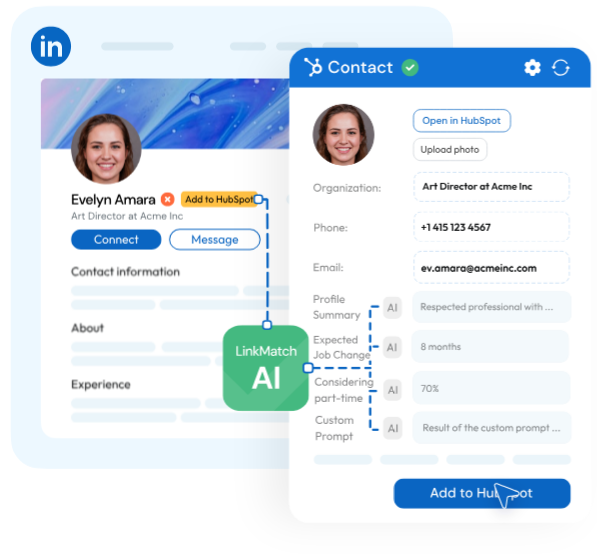
LinkedIn Message Synchronization
Save LinkedIn conversations directly to HubSpot:
- Conversation history is automatically saved to HubSpot
- Messages are grouped by date for easy reference
- Access conversation history from either platform
- Add context to relationships based on actual discussions
This conversation synchronization is essential for client retention and relationship nurturing, ensuring no important communication is overlooked.
Email Enrichment
Automatically find email addresses for LinkedIn contacts:
- Discover email addresses not visible on LinkedIn profiles
- Verify email validity before adding to HubSpot
- Process multiple contacts simultaneously
- Add discovered emails to appropriate HubSpot fields
Email enrichment supports effective post-sale follow-up by ensuring you have multiple channels to reach your contacts.
Message Templates
Create and save personalized templates for LinkedIn outreach:
- Use dynamic fields like #firstname and #company
- Organize templates by purpose or audience
- Share templates across team members
- Assign shortcuts to frequently used templates
These templates facilitate consistent communication for teams engaged in collaborative selling by standardizing messaging while maintaining personalization.
Conclusion
LinkMatch transforms how professionals manage their relationships by creating a seamless connection between LinkedIn and HubSpot. For professionals who meet many people through in-person networking, this integration provides an invaluable system for documenting, organizing, and leveraging these connections.
The value of LinkMatch goes beyond simple data transfer – it creates a bridge between personal networking activities and digital relationship management. This enables professionals to build more meaningful connections, make relevant introductions, and ultimately drive more value from their network.
LinkMatch – Hubspot Integration FAQ
Does LinkMatch only work for people I connect with on LinkedIn?
No, LinkMatch works for any LinkedIn profile, regardless of your connection status. You can meet people in networking groups, conferences, or other events, then use LinkMatch to document their information in your HubSpot CRM by finding their LinkedIn profile.
I already have HubSpot. Why do I need LinkMatch?
While HubSpot is a powerful CRM, LinkMatch creates a seamless bridge between LinkedIn and HubSpot, eliminating manual data entry and ensuring accurate, complete contact records. It also provides visual indicators on LinkedIn to show which profiles are already in your CRM, saving you significant time when building your network.
How does LinkMatch help with relationship building beyond just storing contact information?
LinkMatch helps you maintain context around relationships by making it easy to document notes, conversation history, and relationship details alongside professional information from LinkedIn. This creates a more complete picture of each relationship and makes it easier to make relevant introductions and follow-ups.
I’m not a super-networker like JoJo. Is LinkMatch still valuable for me?
Absolutely! While JoJo’s case demonstrates the power of LinkMatch at scale, the efficiency and accuracy benefits apply to any professional who values organized relationship management. Whether you meet 10 people a year or 10 people a day, LinkMatch helps you document and leverage these connections more effectively.


