Key Takeaways:
- Maximize your company’s visibility by optimizing your Xing profile, from accurate details to a compelling “About Us” section.
- Utilize Xing’s tools and features like job listings, company news, and reviews to effectively engage potential employees and business partners.
- Leverage additional tools like LinkMatch and Xing Brand Manager to streamline recruitment and build a strong employer brand presence.
As a recruiter or hiring manager, you’ve likely faced the frustration of trying to stand out and connect with the right talent. The job market can feel overwhelming, and getting lost in the noise is easy. But what if you had a platform tailored to your needs that helped you find top candidates while showcasing your company’s unique strengths?
That’s where Xing comes in. It is a powerful tool for companies looking to build a professional presence in the German-speaking regions. It’s not just about recruitment—it’s about creating a space where businesses, employees, and partners can connect meaningfully.
Whether you’re a recruiter, hiring manager, or business owner, optimizing your Xing profile is key to attracting the right employees, building business relationships, and expanding your client base.
Setting Up Your Xing Company Profile
To establish a strong presence on Xing and attract potential employees, companies have two profile options: a free company profile and an employer branding profile.
The free profile offers basic functionalities, while the employer branding profile adds enhanced visibility and engagement tools for companies looking to maximize their recruiting potential.
Here’s how to get started with the free company profile.
Creating the Profile
Setting up your company profile on Xing is a straightforward process. Follow this step-by-step guide to sign up and verify your company:
- Log in to Your Personal Xing Profile:
- Use your personal Xing account to access the platform. Before proceeding, ensure that your current company name in the “Professional Experience” section of your personal profile matches the company name you’re creating the employer profile for.
- It’s crucial that both names are identical to avoid issues during the approval process.
- Access the Company Profile Section:
- Click on the “Insights” tab in the left-hand navigation bar.
- From there, navigate to the “Company” section.
- Start Creating the Company Profile:
- In the “Company” section, locate the large green button labeled “Create free company profile” in the top right corner and click it.
- Enter Basic Company Information:
- On the next screen, provide basic information about your company, including its name, industry, location, and size.
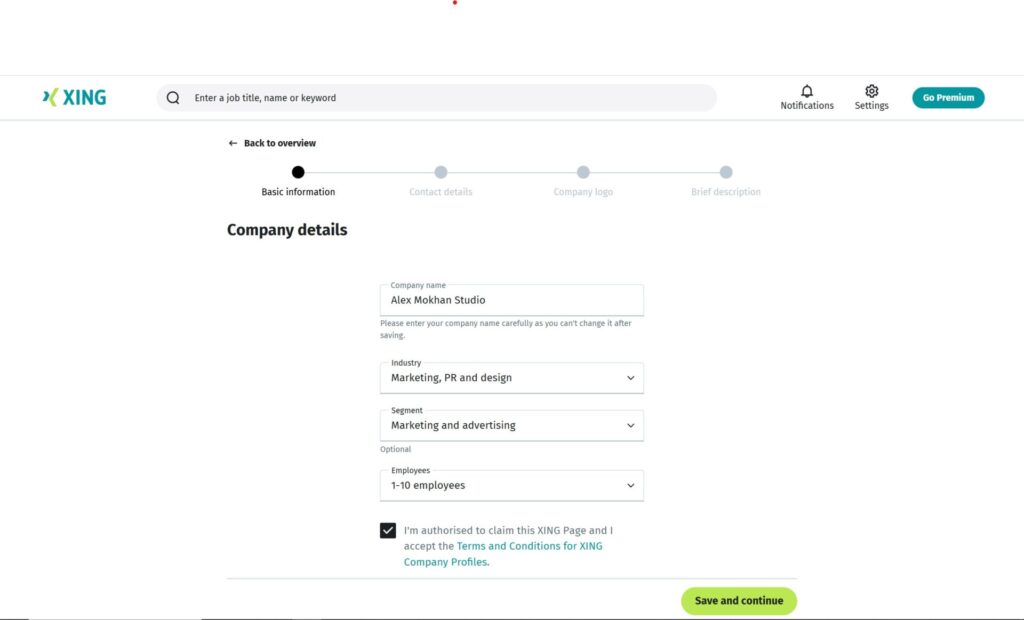
- Carefully review Xing’s terms and conditions and agree to them, then click “Save and continue.”
- Complete the Profile Setup:
In the following three steps, you’ll be prompted to:
- Enter contact details (e.g., company address, phone number, email).
- Upload your company logo.
- Write a short description that briefly introduces your company.
- Submit for Approval:
- After completing all sections, click “Request approval” to submit your profile for review. Once your profile is activated, Xing will send a confirmation email to your provided address, usually within 72 hours.
Customizing the Profile
Keep in mind that your Xing company profile will remain in draft mode until it’s approved. It won’t be publicly visible until you receive the confirmation email. Until then, you can proceed with customizing your profile.
- Company Information
Accurate and consistent information is vital. Double-check that the company name matches the official name used across all platforms. Select the correct industry category to improve searchability. Accurately list your headquarters and any branch locations.
- Company Description:
Write a concise and engaging company description using relevant keywords. This description should highlight your company’s mission, culture, and unique aspects that appeal to job seekers.
- Logo and Cover Image
- Use a high-quality, professional logo to represent your brand. The logo should be JPG, BMP, or PNG in square format and a maximum of 5 MB.
- Choose an image that showcases your company culture or products. Ensure it aligns with your brand’s messaging. The cover image should be JPG, BMP, or PNG with a 16:9 ratio and a 5 MB maximum size.
For more recruiting ideas, read this article. It will add more creativity to your recruiting process.
Utilizing Xing Features
Xing offers the opportunity to customize your profile by expanding your brand management capabilities, allowing you to enhance your presence and visibility on the platform. With XING 360, you can benefit from a bundle of Xing’s product range, including active sourcing, job advertisements, and employer branding, giving you all the recruiting tools necessary to identify and approach qualified candidates.
While Xing provides powerful tools available to you, here are some tips on how to optimize your profile for maximum impact:
- Jobs
Creating a successful job advertisement requires careful attention to detail:
- Craft a Clear Job Title: Use specific, descriptive job titles that directly reflect the role.
- Write a Compelling Job Description: Include the responsibilities, required qualifications, and any specific skills. Be transparent about what the job entails and the opportunities it offers.
- Highlight Benefits and Company Culture: Candidates are increasingly interested in workplace environments and growth opportunities, so include information about your company’s culture and benefits.
To streamline the recruitment process, consider using Onlyfy, a great application manager that makes tracking candidates easier and more efficient.
You can see how it works in the following video. [insert a video]
- News
Sharing company news, updates, and industry insights on Xing helps you stay connected with your audience. This can include:
- Company Announcements: New product launches, partnerships, or key hires.
- Industry Trends: Share insights that showcase your expertise in the field.
- Event Updates: Highlight upcoming conferences or webinars your company is participating in.
Using the Xing Brand Manager, you can create new posts that stand out, customize them to reflect your brand, and engage with your audience more effectively.
- About Us
A well-written “About Us” section is critical for attracting the right talent. It should cover:
- History: Share how your company was founded and its evolution over time.
- Mission and Vision: Clearly state your company’s purpose and goals.
- Key Milestones: Highlight significant achievements, such as awards, partnerships, or expansions.
This section helps build trust and offers insight into your company’s values and future direction.
- Ideal Employer
To position yourself as an ideal employer, focusing on creating a strong employer brand is essential. The book New Hiring explores how companies can achieve this by emphasizing key aspects such as:
- Corporate Culture: As highlighted in the book, putting people at the center and focusing on a cultural fit is vital. Employees value self-directed work, opportunities for talent development, and open communication based on trust and respect.
- Mindset: The book also discusses how outdated mindsets can hinder potential and how a shift toward inclusivity and innovation can drive sustainable growth and change.
- Employer Branding: With competition for talent increasing, employer branding has become a crucial part of recruitment. Your employer brand should reflect your company’s culture and promise to employees, helping you attract and retain top talent.
By focusing on these areas, you can differentiate yourself as an employer of choice and create a lasting impression on potential candidates.
- Employer Reviews & Culture
Showcasing employer reviews is essential for maintaining a positive reputation. You can gather positive reviews by encouraging current employees to share their experiences and by responding to feedback constructively.
The Kununu by Xing is excellent for managing employee reviews and providing a transparent view of your company culture. Positive reviews and honest communication can significantly improve your company’s standing in the eyes of potential employees.
- Employees
Highlighting your team and their contributions is a great way to humanize your brand and build trust. Showcase key employees, particularly those who have made significant contributions to the company:
- Team Members: Introduce the leaders or key team members to show their roles and accomplishments.
- Employee Achievements: Share stories of team successes, which helps show that you value and recognize their efforts.
- Location
Adding detailed location information to your Xing profile has numerous benefits:
- Easier Searchability: Candidates can filter job searches based on location, so it’s important that your company’s headquarters and any additional offices are listed accurately.
- Increased Transparency: Providing exact location details can also attract local candidates and make it easier for potential hires to gauge commute times or relocation needs.
- Contact
Keep your contact information up-to-date and easily accessible to facilitate communication with potential employees and clients. Here are a few tips for optimizing this section:
- Provide Multiple Points of Contact: Include phone numbers, email addresses, and social media links.
- Regular Updates: Ensure that contact details are correct and reflect current company representatives or departments.
By effectively utilizing these Xing features and tools, you’ll create a profile that works for you, attracting top talent and enhancing your brand’s online presence.
Xing Profiles Examples
Large Enterprises: New Work SE
New Work SE’s profile effectively highlights its mission of creating a better working life. They integrate various brands like Xing, Onlyfy, and Kununu to showcase a comprehensive view of their services. The profile includes detailed sections on company history, mission, vision, and regular updates and news to keep followers engaged.
Key Elements:
- Detailed company description and history.
- Regular news updates and insights.
- Comprehensive information on products and services.
- Testimonials and employee stories.
SMEs (Small and Medium-sized Enterprises): FischerAppelt
FischerAppelt, a communications agency, uses its Xing profile to showcase its creative projects and client successes. The profile has images and videos highlighting their work and company culture.
Key Elements:
- Creative and visually appealing content.
- Detailed descriptions of services and client projects.
- Employee stories and team highlights.
- Regular updates on company achievements and news.
Startups: N26
N26, a fintech startup, uses its Xing profile to attract top talent and showcase its innovative banking solutions. The profile highlights the company’s rapid growth, culture, and the benefits of working with them.
Key Elements:
- Dynamic content showcasing innovation and company milestones.
- Founder stories and company journey.
- Detailed job postings and career opportunities.
- Regular updates on company news and achievements.
Better Recruiting on Xing with LinkMatch
Not only do Xing’s internal tools make recruiting easier, but LinkMatch also enhances the process with powerful CRM integration. LinkMatch helps recruiters manage candidate profiles by indicating which ones are already in their CRM and allowing them to save and update profiles directly from Xing with just a click. This seamless integration keeps all candidate data up-to-date and in one place, simplifying recruitment workflows and ensuring better efficiency.
By using LinkMatch alongside Xing, you can streamline your hiring process and improve candidate management.
Try LinkMatch and experience the benefits firsthand!
FAQs: Optimizing Your Xing Profile for Recruitment
Why is Xing profile optimization important for recruitment?
Optimizing your Xing profile helps recruiters attract top talent, clients, and business partners by showcasing your company in the best light. A well-optimized profile improves visibility and engagement, making it easier for candidates to find you.
What are key elements to focus on in Xing profile optimization?
Focus on accurate company details, a compelling “About Us” section, engaging job listings, and high-quality visuals such as a logo and cover image.
How do I improve my job listings on Xing?
Use clear job titles and detailed descriptions, and highlight company culture and benefits. A good profile and well-crafted job postings attract top candidates.
How can Xing help me engage potential candidates?
Sharing company news, updates, and industry insights regularly on Xing keeps your profile active and engages potential employees and partners.
What tools can help with Xing profile optimization?
Tools like LinkMatch for CRM integration and Xing Brand Manager for branding can help optimize your profile, making recruitment easier and more efficient.


