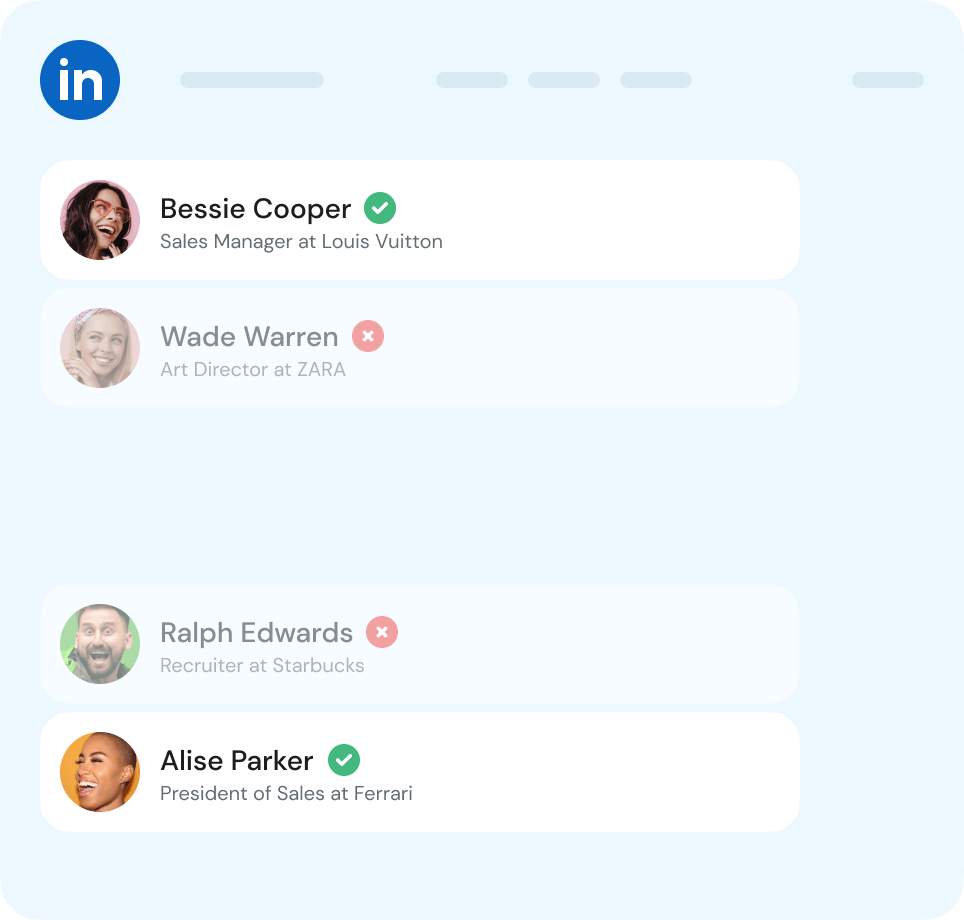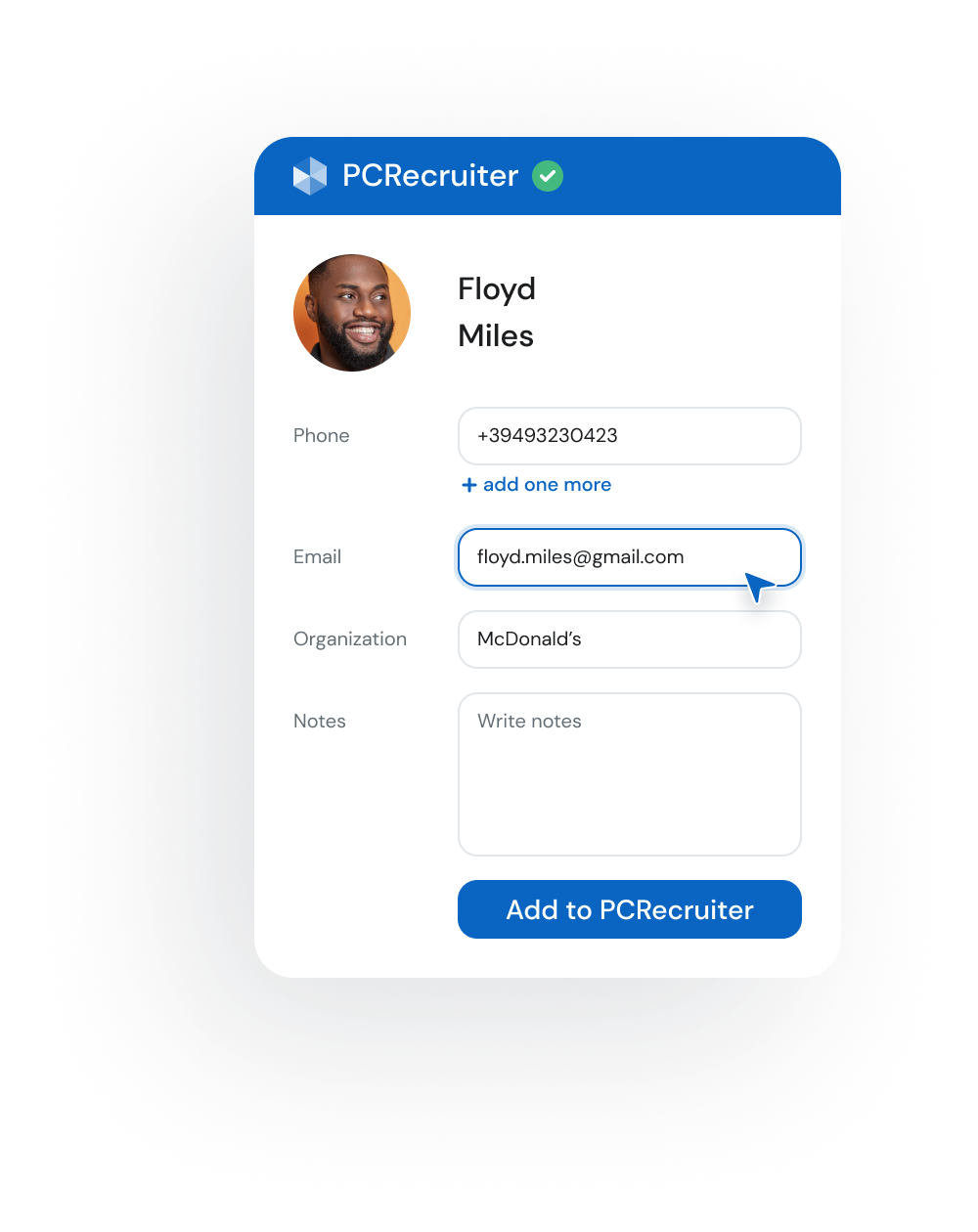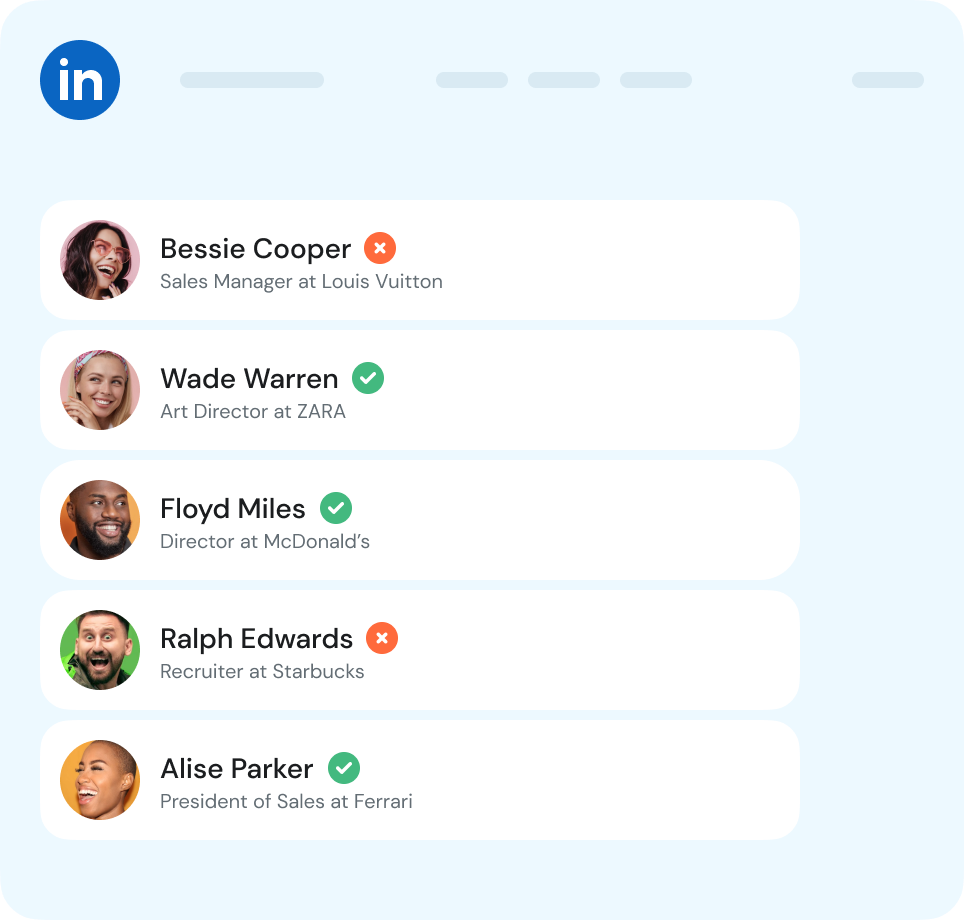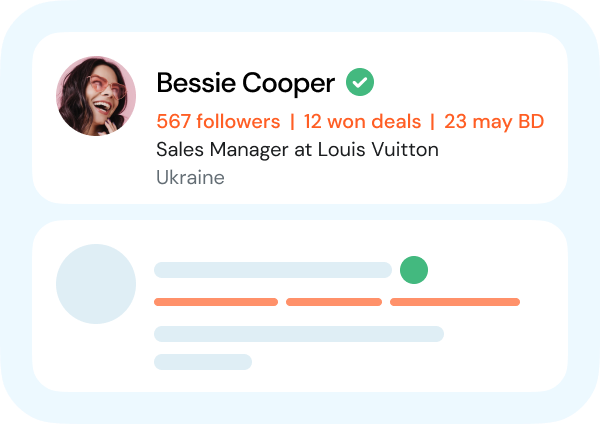new
closed
deals
JoJo LaRiccia – Turning 4,000+ Connections into Meaningful Relationships with LinkMatch
Summary
JoJo LaRiccia, an accomplished video strategist and Emmy-nominated filmmaker, needed a solution to document...
Read More