new
closed
deals
Best LinkedIn integrations for Zoho CRM
Being a Recruitment Manager isn’t a walk in the park. You have to consider many aspects of the business while ensuring...
Read More
 Try now
Try now
Try now
Try now
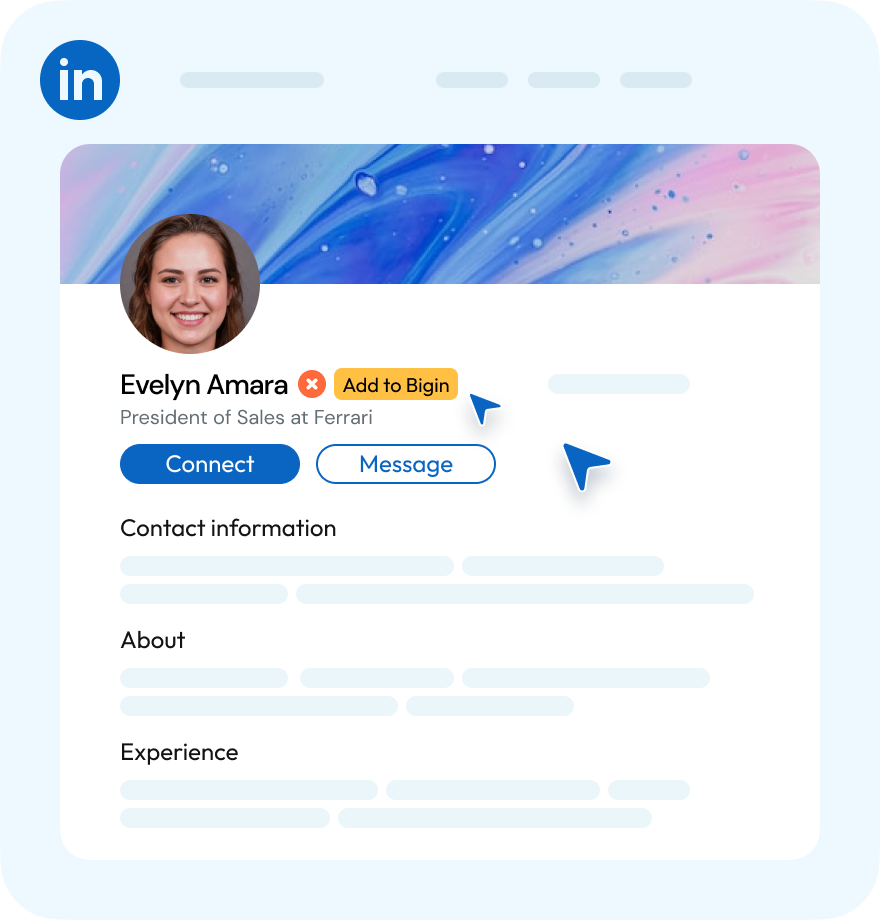
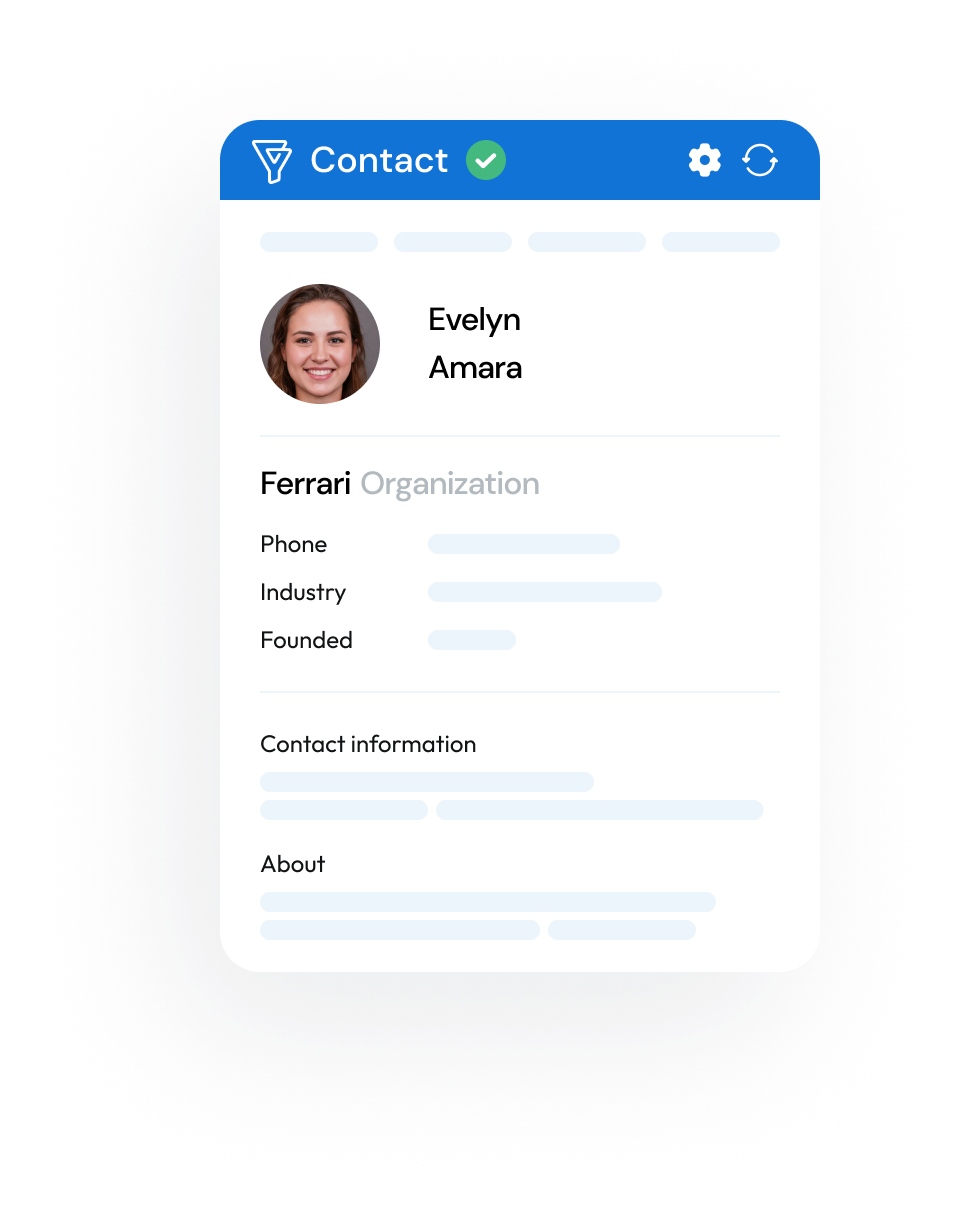
 Start exporting LinkedIn profiles
Start exporting LinkedIn profiles
Start exporting LinkedIn profiles
Start exporting LinkedIn profiles
 Start Syncing with Bigin
Start Syncing with Bigin
Start Syncing with Bigin
Start Syncing with Bigin
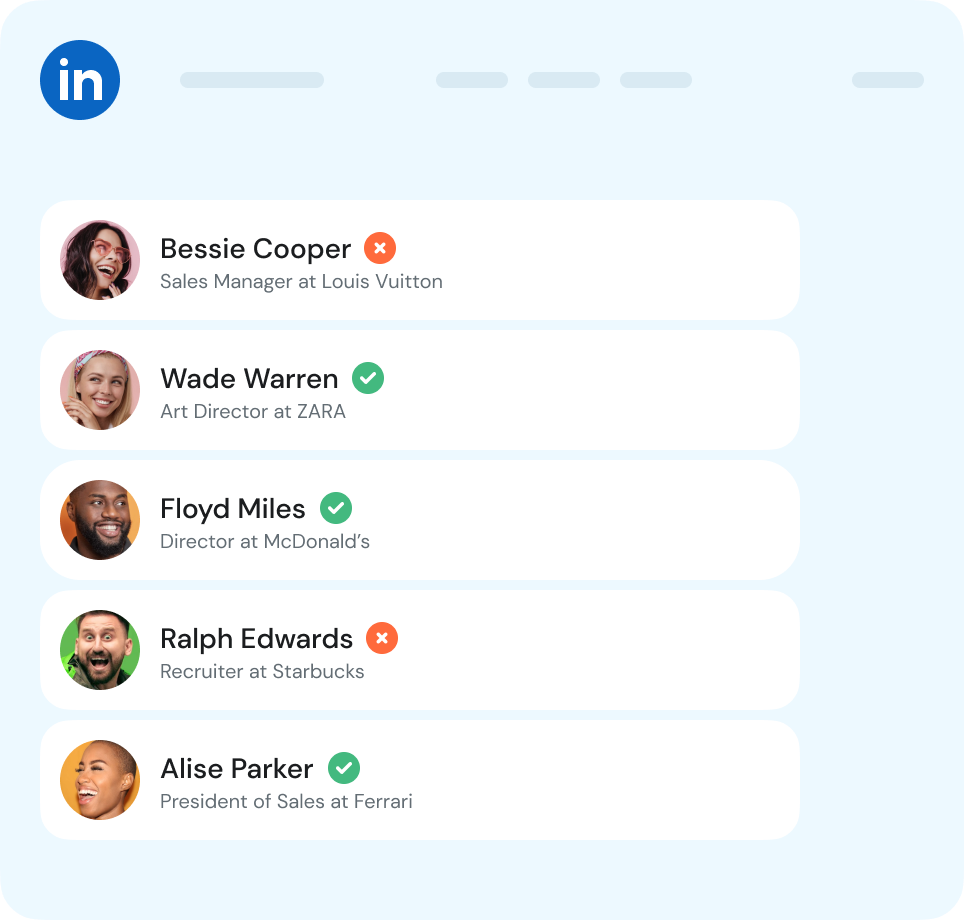
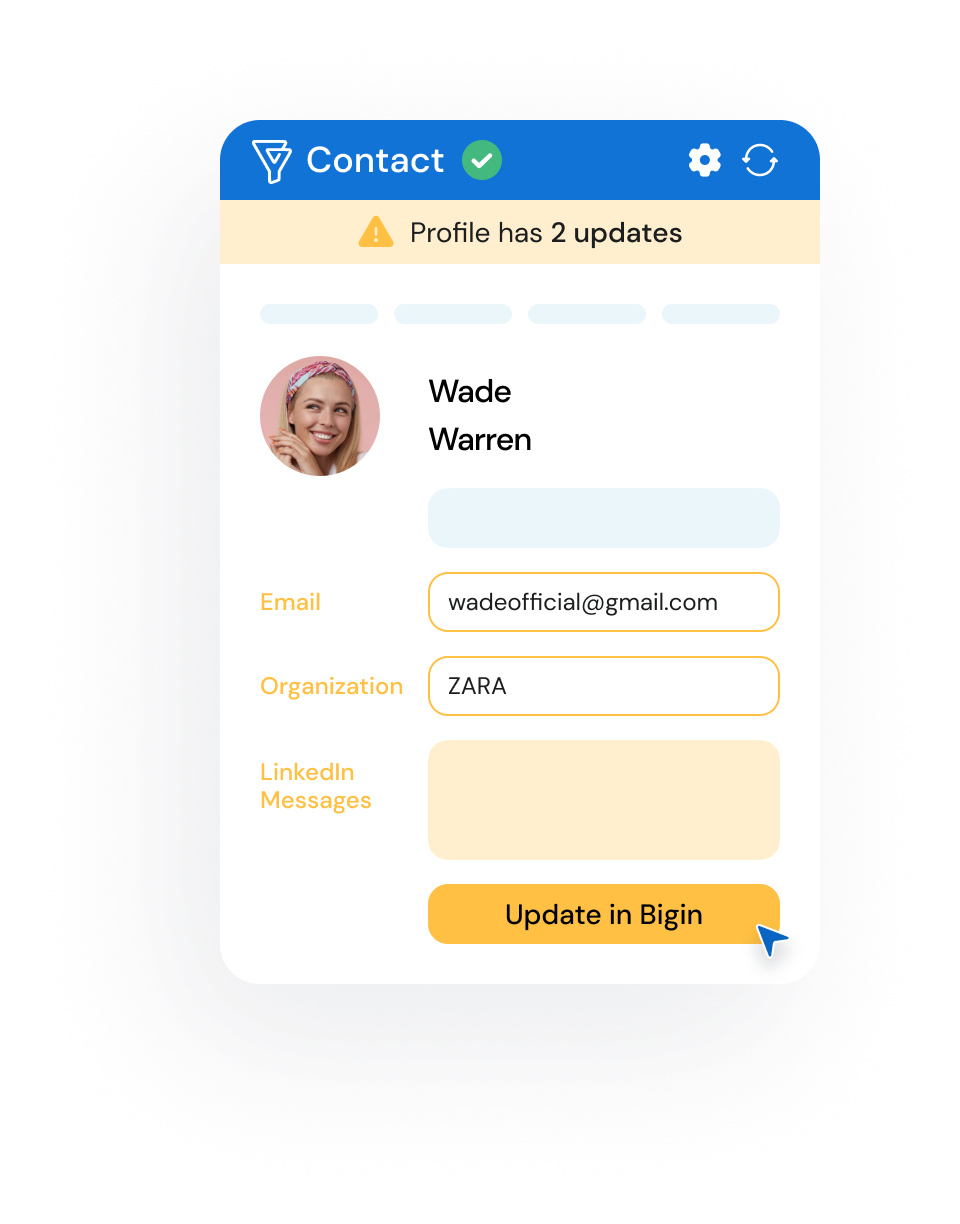

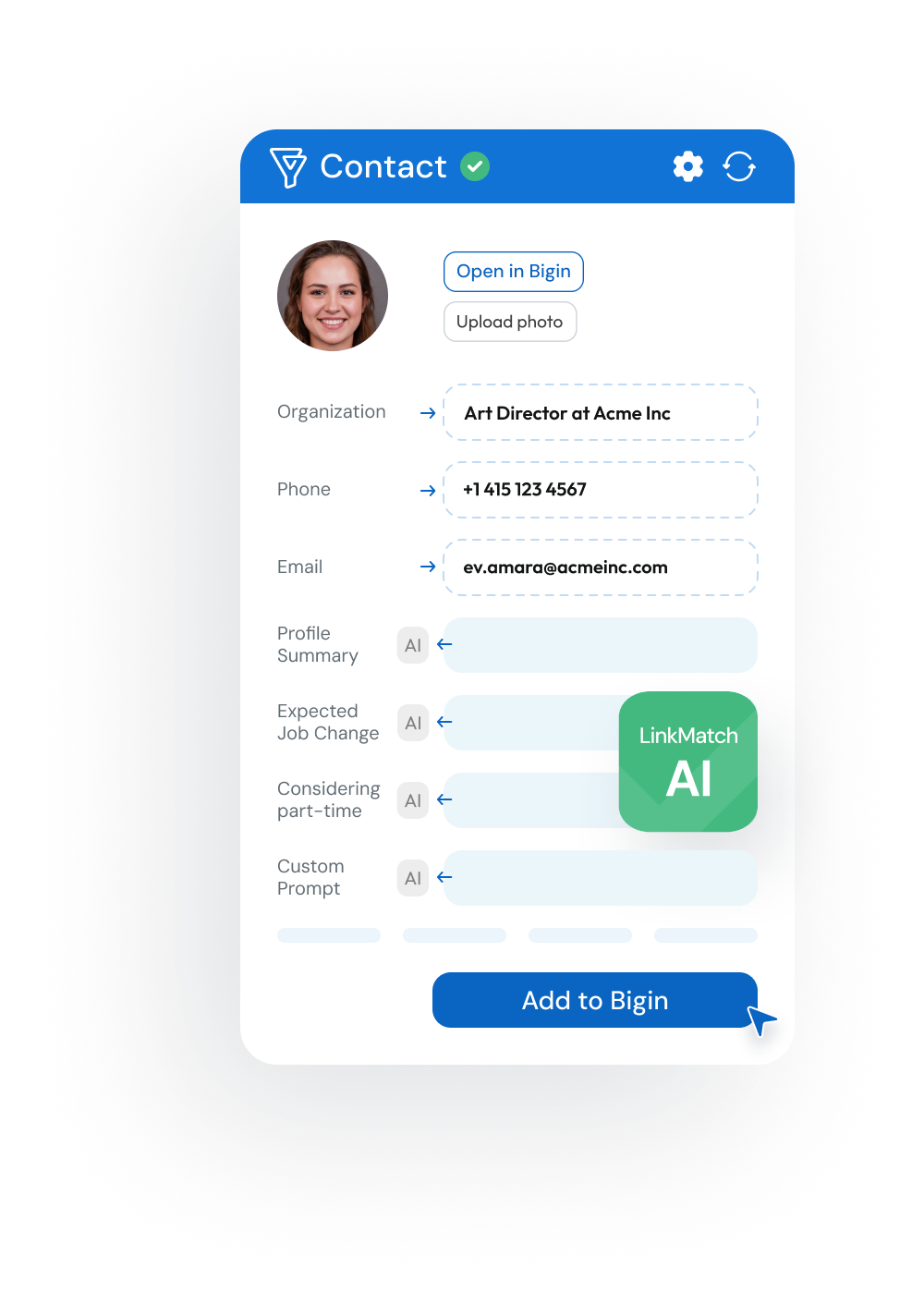
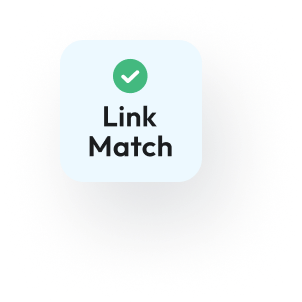
 Start using AI to boost efficiency
Start using AI to boost efficiency
Start using AI to boost efficiency
Start using AI to boost efficiency


