Key Takeaways
- Close CRM Features: Close CRM offers robust sales tools, including Smart Views, Sequences, multi-channel communication (email, SMS, calls), pipeline management, and comprehensive reporting to boost sales productivity and streamline processes.
- LinkMatch Features: LinkMatch seamlessly integrates LinkedIn with Close CRM, featuring smart parsing, advanced matching options, message synchronization, an email finder, and the On-the-Fly View for real-time CRM data access within LinkedIn.
- Integrated Efficiency: The LinkMatch integration automates the syncing of LinkedIn contacts into Close CRM, provides clear visibility of existing and new contacts with visual cues, eliminates manual data entry, and enhances lead management for improved workflow and higher conversion rates.
Every dollar invested in CRM software returns an average of $8.71 in value. Isn’t that impressive? This return on investment underscores the transformative impact of effective CRM usage on sales productivity and revenue growth.
Meanwhile, LinkedIn has solidified its position as the premier platform for generating and nurturing leads, boasting over 900 million members worldwide. This gives unparalleled access to decision-makers and industry leaders, making it an indispensable component of any business development strategy.
Now, imagine the efficiency of automatically syncing your LinkedIn connections with your CRM system, allowing for effortless lead management, personalized engagement, and comprehensive tracking of all interactions. This integration can revolutionize how business development teams operate, ensuring every opportunity is noticed and every lead is nurtured to its fullest potential.
Why Close CRM and LinkedIn Integration is Essential for Business Development
Integrating LinkedIn with Close CRM automates the synchronization of leads and contacts, streamlining your lead management process. It enables seamless management and nurturing of relationships.
Additionally, business development teams can leverage Close CRM’s powerful automation tools and multi-channel communication capabilities. The integration goes beyond simple contact syncing, creating a more dynamic and efficient lead management process.
Close CRM Features That Enhance LinkedIn Contact Management
Multi-Channel Communication for LinkedIn Leads
Once LinkedIn contacts are synced with Close CRM, business development teams can leverage Close’s multi-channel communication tools—including email, calls, and SMS—to engage leads directly from the CRM. This centralized approach ensures that all interactions are tracked and recorded, providing a unified view of communication history.
This feature lets teams stay connected with LinkedIn contacts across various platforms without juggling multiple tools. By managing all communications within Close CRM, business development professionals can ensure consistency and efficiency in their outreach efforts.
For business development professionals, keeping track of all communications in one place ensures every opportunity is noticed, boosting engagement and lead nurturing. This comprehensive tracking enhances the ability to follow up effectively and maintain strong relationships with leads.
Automated Workflows for LinkedIn Lead Nurturing
Close CRM’s Sequences tool allows business development professionals to automate repetitive tasks like follow-up emails and calls, ensuring timely outreach based on LinkedIn interactions. For example, automated follow-ups can be sent after a LinkedIn lead is added to a pipeline or engages with a company’s content.
This feature automates multi-step communication, reducing manual effort and ensuring consistent outreach for LinkedIn contacts. Sequences can be tailored to specific lead behaviors, enhancing the personalization of engagement.
For busy business development professionals, automated workflows save time, ensure consistent engagement, and keep leads warm without manual tracking. This automation allows teams to focus on high-value activities while maintaining regular contact with prospects.
Discover how integrating Close CRM with LinkedIn transforms inside sales and lead engagement, enhancing efficiency and relationships.
Lead Segmentation and Custom Fields for Targeted Outreach
Once LinkedIn contacts are in Close CRM, business development teams can segment leads using Custom Fields to track important details such as industry, role, or company size. These fields allow users to create Smart Views for targeted outreach and pipeline management.
Custom Fields enable tracking specific attributes related to each lead, while Smart Views allow for dynamic filtering based on these attributes. This combination facilitates highly targeted and personalized communication strategies.
Business development professionals can create more tailored outreach campaigns, resulting in higher response rates and improved lead qualification. Segmentation ensures that relevant communication resonates with each lead’s unique needs and preferences.
Pipeline Management for LinkedIn Leads
Close CRM’s Pipeline View allows business development professionals to visually manage LinkedIn-sourced leads as they move through the sales funnel. Teams can easily move leads between stages, assign tasks, and set follow-up reminders.
This tool provides a clear view of where each LinkedIn lead stands in the sales process, enabling teams to prioritize high-value leads and focus on closing deals. The pipeline’s visual representation helps identify bottlenecks and optimize the sales process.
For business development teams, efficient pipeline management is critical to closing deals faster and ensuring every lead is recovered in the process. A well-managed pipeline enhances tracking progress and maintains momentum with each lead.
Reporting and Analytics for Data-Driven Decision Making
Close CRM’s Reporting and Analytics Dashboards allow business development professionals to track engagement metrics such as email open rates, call activity, and conversion success for LinkedIn contacts. These insights help teams optimize outreach strategies and identify the most engaged leads.
These dashboards provide real-time data that can be used to measure the success of outreach campaigns and adjust strategies based on performance. Detailed reports offer visibility into key performance indicators and overall sales effectiveness.
Data-driven insights are essential for business development teams to refine their approach, focus on high-potential LinkedIn contacts, and ultimately drive more conversions. Analytics enable continuous improvement and strategic adjustments to enhance overall performance.
Enhancing LinkedIn-Close CRM Integration with LinkMatch
Imagine your business development team effortlessly syncing contacts and leads directly from LinkedIn without constantly switching between tabs. LinkMatch makes this possible, enabling you to focus on managing and nurturing leads instead of manual data entry.
Clear Visibility of CRM Contacts
With LinkMatch, you can easily see which LinkedIn contacts are already in your Close CRM and which are not. Indicators like green checkmarks and red crosses provide immediate visual cues. If a contact isn’t in your CRM, a prominent “Add to Close” button appears on their LinkedIn profile, allowing you to import them within seconds.
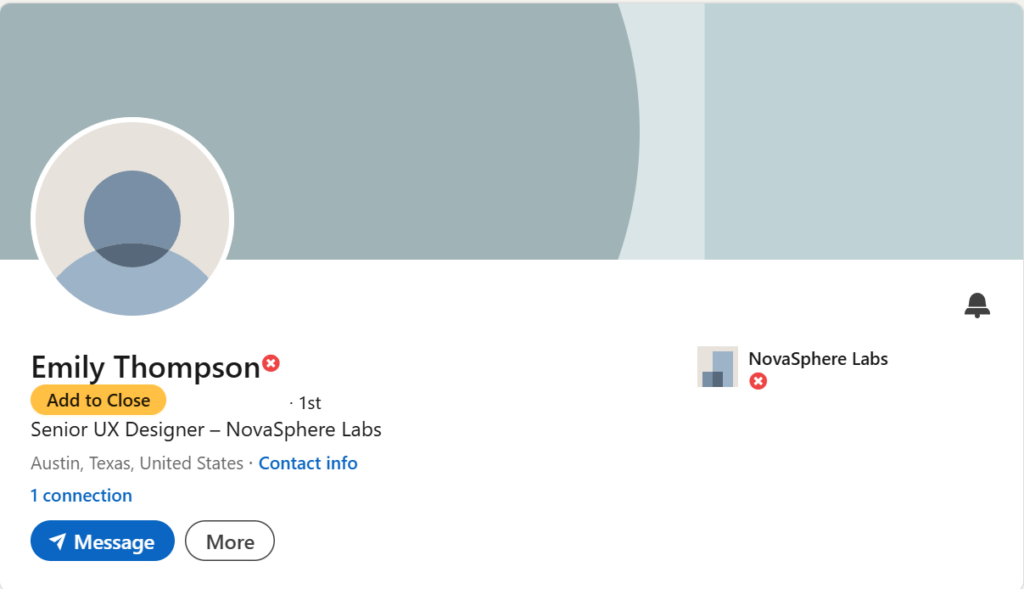
Smart Parsing Options
LinkMatch intelligently parses LinkedIn profiles, extracting essential information such as job titles, company names, and contact details. You can customize how this data is mapped to your Close CRM fields, ensuring that all relevant information is accurately captured and organized.
Enhancing LinkedIn-Close CRM Integration with LinkMatch
Imagine your team effortlessly syncing contacts and leads directly from LinkedIn without constantly switching between tabs. LinkMatch makes this possible by streamlining your workflow and boosting productivity.
Clear Visibility of CRM Contacts
With LinkMatch, you can easily see which LinkedIn contacts are already in your Close CRM and which are not. Indicators like green checkmarks and red crosses provide immediate visual cues. If a contact isn’t in your CRM, a prominent “Add to Close” button appears on their LinkedIn profile, allowing you to import them with a single click quickly.
Smart Parsing Options
LinkMatch intelligently parses LinkedIn profiles, extracting essential information such as job titles, company names, and contact details. You can customize how this data is mapped to your Close CRM fields, ensuring that all relevant information is accurately captured and organized.
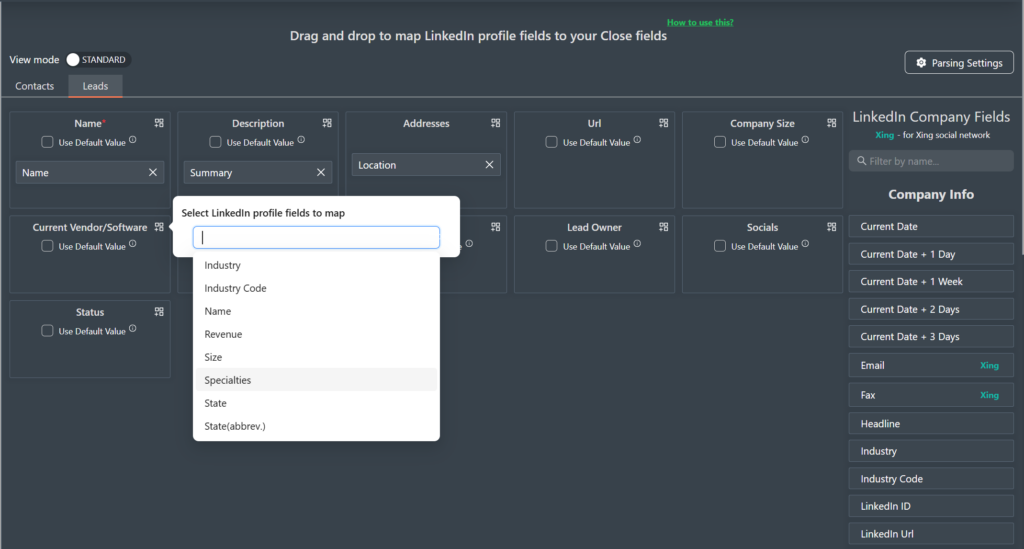
Advanced Matching Options
LinkMatch offers robust matching options to ensure LinkedIn profiles are correctly paired with existing CRM records. By prioritizing LinkedIn URLs and names, LinkMatch minimizes duplicate entries and enhances the accuracy of your lead database. This ensures that your team always has the most up-to-date and relevant information at their fingertips.
Seamless Message Sync
Stay on top of your communications with LinkMatch’s message sync feature. Sync your LinkedIn messages directly into Close CRM, keeping all interactions in one place. This allows your team to track conversations, follow up promptly, and maintain a consistent communication history without leaving the CRM.
Easy Installation and User-Friendly Interface
Getting started with LinkMatch is a breeze. The Chrome Extension is simple to install and integrates seamlessly with your browser. Its intuitive interface ensures that your team can quickly learn to use all its features without extensive training. It lets you focus on what matters most—building relationships and closing deals.
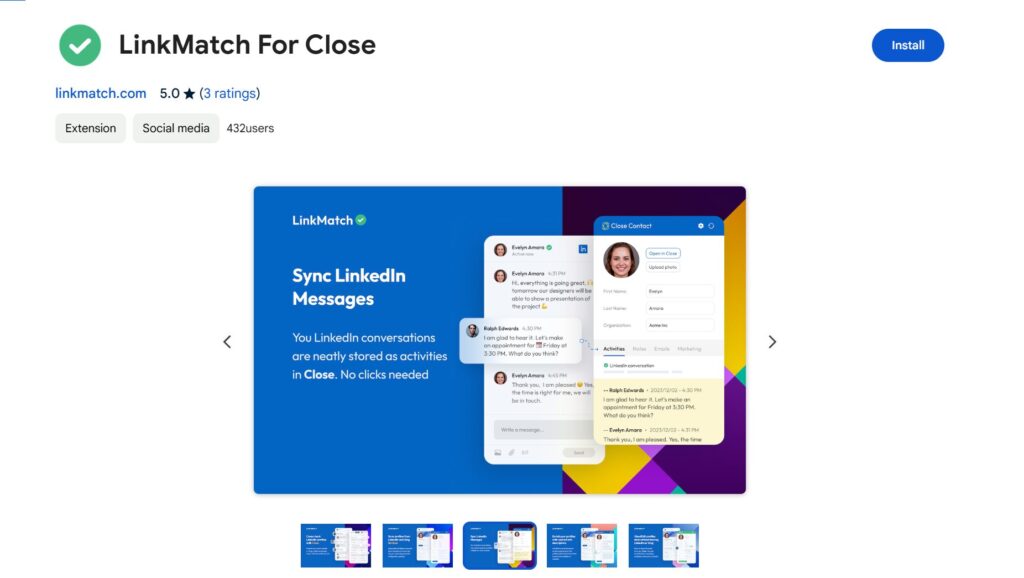
Experience the full potential of integrating LinkedIn with Close CRM through LinkMatch. Try LinkMatch for free today and discover how it can transform your business development efforts by making lead management more efficient and effective.
Ready to transform your business development efforts?
Try LinkMatch for free
FAQs: Close CRM and LinkedIn Integration
What is Close CRM?
Close CRM is a robust customer relationship management tool designed for sales teams. It offers features like Smart Views, Sequences, multi-channel communication, pipeline management, and comprehensive reporting to streamline sales processes and enhance productivity.
How does LinkMatch integrate LinkedIn with Close CRM?
LinkMatch syncs LinkedIn contacts directly into Close CRM, automating data transfer. This allows seamless management of leads and contacts without manual entry, enhancing efficiency and ensuring all opportunities are captured within your CRM.
Can I customize the data fields synced from LinkedIn to Close CRM?
Yes, LinkMatch allows you to map LinkedIn fields to Close CRM fields. This customization ensures that all relevant information, such as job titles and company details, is accurately captured and organized according to your business needs.
How does Close CRM support multi-channel communication?
Close CRM integrates email, SMS, and phone calls within the platform. All interactions are logged automatically, providing a unified view of communication history and enabling personalized engagement across multiple channels.
How does LinkMatch handle message synchronization?
LinkMatch syncs LinkedIn messages into Close CRM, centralizing all communications. This feature allows your team to track conversations, follow up promptly, and maintain a consistent communication history within the CRM.

