Key Takeaways
- Streamlined Candidate Management: Integrating Greenhouse CRM with LinkedIn centralizes candidate information, eliminating manual data entry and enhancing engagement strategies.
- Enhanced Workflow with LinkMatch: The LinkMatch extension offers real-time syncing, automated task creation, and AI-driven insights, making recruitment and sales processes more efficient.
- Data-Driven Recruitment: Leveraging data analytics and maintaining long-term relationships with passive candidates are essential for successful talent acquisition and business growth.
Imagine that you’ve just identified a perfect candidate on LinkedIn who shows interest but is not ready to move immediately. How do you keep track of this valuable connection among hundreds of other LinkedIn prospects? How do you ensure timely follow-ups without letting promising talent slip through the cracks? And most importantly, how do you maintain meaningful engagement over months or even years until the timing is right?
This scenario happens countless times across organizations, leading to missed opportunities and lost connections. According to LinkedIn’s Future of Recruiting Report 2023, 76% of recruiting teams need help maintaining long-term relationships with passive candidates. Meanwhile, 84% of talent professionals say that data-driven recruiting will shape their hiring in the coming years.
This article explores how business development professionals can leverage the Greenhouse CRM LinkedIn integration to transform talent acquisition strategies and create lasting business relationships. With a third-party tool like LinkMatch and comprehensive contact management capabilities, this integration addresses the complex challenges of modern recruitment while fostering business growth.
Why Greenhouse CRM and LinkedIn Integration is Essential for Business Development
LinkedIn has become the go-to social network for professional networking, boasting over 830 million members in more than 200 countries and territories worldwide. It’s an invaluable resource for connecting with potential customers, partners, and candidates. However, managing these relationships at scale requires a dedicated system. That’s where Greenhouse CRM shines.
Greenhouse CRM is purpose-built to streamline and optimize the end-to-end prospect relationship management process. Its seamless integration with LinkedIn empowers teams to tap into their professional networks more efficiently and effectively. Here are some of the key features and benefits of leveraging Greenhouse CRM with LinkedIn:
Greenhouse CRM Features That Enhance LinkedIn Contact Management
Seamless Integration with LinkedIn Recruiter
Greenhouse CRM’s integration with LinkedIn Recruiter, known as Recruiter System Connect (RSC), allows recruiters to access real-time candidate data directly within the CRM.
This means that hiring teams can view and manage LinkedIn profiles without constantly switching between platforms. By consolidating candidate information from LinkedIn into Greenhouse CRM, organizations can maintain a comprehensive and up-to-date database of potential hires.
Elimination of Manual Data Entry
One of the standout features of Greenhouse CRM is its ability to eliminate the need for manual data entry. With tools like One-Click Export and the Greenhouse Recruiting Chrome Extension, recruiters can effortlessly transfer candidate information from LinkedIn into the CRM.
This automation saves valuable time and reduces the risk of errors associated with manual data entry. By ensuring that all crucial information, such as contact details, job titles, and company information, is readily accessible in one place, Greenhouse CRM enhances the overall efficiency of the recruitment process.
To explore various integration options, visit our article on Best LinkedIn Integrations for Greenhouse.
Comprehensive Candidate Management
Greenhouse CRM serves as a central hub for managing all aspects of candidate information. Recruiters can easily view and organize contact details, track interaction history, and monitor candidates’ progress through the hiring funnel.
Features like talent pools and activity feeds provide recruiters with a clear overview of each candidate’s status and history, enabling more personalized and informed engagement strategies.
Additionally, the In-Mail Stub Profile Export feature automatically creates candidate profiles in the CRM when a candidate engages via LinkedIn InMail, provided they consent to share their information. This ensures all interactions are captured and stored systematically, facilitating better follow-ups and relationship management.
Enhanced Collaboration and Data Accessibility
With a centralized database, Greenhouse CRM promotes better collaboration among hiring teams. All team members have access to the same pool of candidate information, ensuring everyone is on the same page and can contribute effectively to the recruitment process.
The In-ATS Indicator feature allows recruiters to quickly identify if a candidate is already in the Applicant Tracking System (ATS), avoiding duplicate outreach and ensuring that communication is tailored based on previous interactions.
Moreover, Greenhouse CRM’s reporting and analytics tools provide valuable insights into sourcing efforts and campaign performance. Recruiters can track key metrics such as response rates, conversion rates, and engagement levels, enabling data-driven decision-making and continuous optimization of recruitment strategies.
Building a Robust Talent Pipeline
Greenhouse CRM not only helps in managing current candidates but also in building a robust talent pipeline for future hiring needs. Features like Prospect Posts allow organizations to collect and organize information from interested prospects who may not be currently applying for a specific role.
This proactive approach ensures that when new roles open up, recruiters already have a pool of pre-engaged candidates to tap into, significantly reducing the time and effort required to fill positions.
Maximizing LinkedIn-Greenhouse CRM Integration with LinkMatch
To make the Greenhouse-LinkedIn integration even more powerful for your business development, try LinkMatch. LinkMatch seamlessly bridges LinkedIn with Greenhouse CRM, offering a more streamlined and efficient workflow for your recruitment and sales teams.
LinkMatch enhances the existing Greenhouse-LinkedIn integration by eliminating the need to switch between platforms. This integration ensures that all candidate and lead information is automatically synchronized between LinkedIn and Greenhouse CRM, saving time and reducing the risk of data entry errors. With LinkMatch, your team can manage and update profiles directly within LinkedIn, ensuring all changes are reflected in Greenhouse in real-time.
Direct CRM Operations within LinkedIn: LinkMatch enables you to add and update LinkedIn contacts directly from the LinkedIn interface using its Chrome extension. When you make changes through LinkMatch, these updates are synced to Greenhouse CRM, ensuring data consistency and saving time.
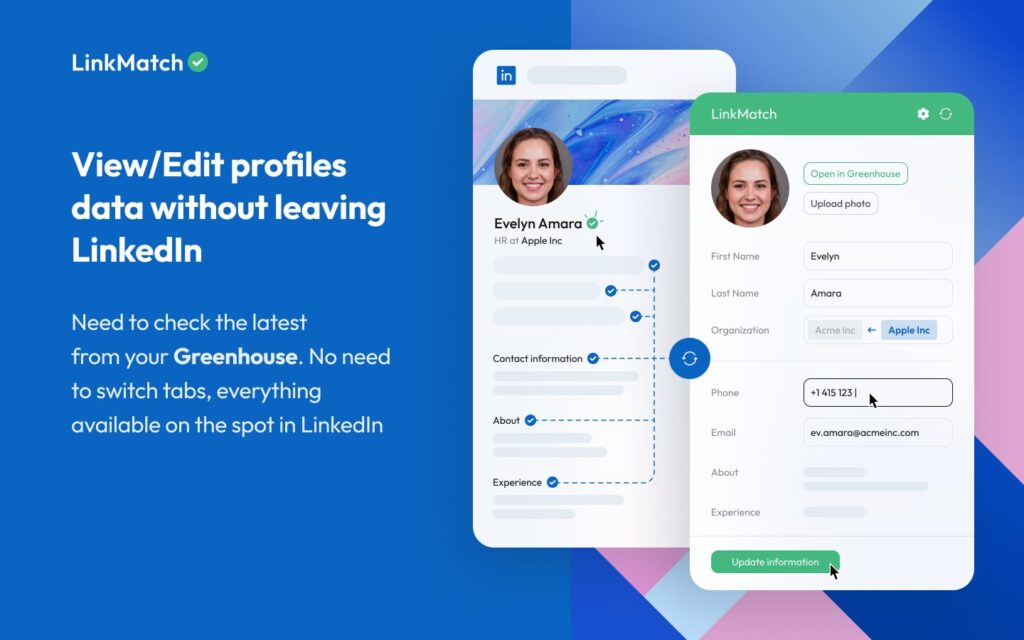
Crosscheck Profiles: LinkMatch indicates whether LinkedIn profiles exist in your Greenhouse CRM by displaying visual markers such as a red cross or a green checkmark next to each LinkedIn profile. A red cross signifies that the profile is not yet in your CRM, allowing you to add it seamlessly, while a green checkmark confirms that the profile already exists in your CRM.
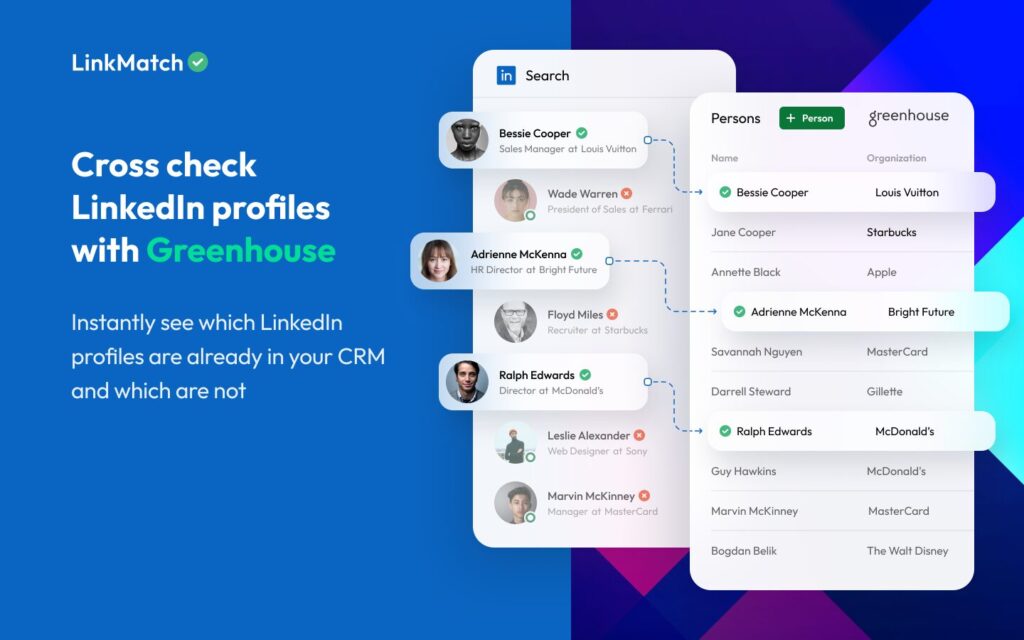
Automated Data Syncing: LinkMatch syncs candidate information, including contact details, job titles, and company info, between LinkedIn and Greenhouse CRM when you add or update contacts through the extension. This synchronization ensures that your CRM remains up-to-date with the latest information from LinkedIn.
Task Automation: LinkMatch can automatically create tasks within Greenhouse CRM based on interactions in LinkedIn. For example, when you engage with a candidate on LinkedIn, a follow-up task can be made in Greenhouse, ensuring timely engagement.
AI-Driven Insights: LinkMatch’s AI capabilities provide predictive insights such as “Expected Job Change” and “Likelihood to Consider Full-Time/Part-Time Work,” helping your team prioritize and engage with the most promising candidates.
Integrating Greenhouse CRM with LinkedIn through LinkMatch revolutionizes your business development strategy by bridging the gap between professional networking and customer relationship management. LinkMatch offers robust features that streamline your workflow, enhance data accuracy, and empower your team to engage more effectively with prospects and candidates.
Ready to transform your business development efforts?
Start Your Free Trial Now
FAQs: Greenhouse CRM and LinkedIn Integration
What is the Greenhouse CRM and LinkedIn integration?
The integration connects Greenhouse CRM with LinkedIn using tools like Recruiter System Connect. It allows recruiters to import, manage, and engage LinkedIn contacts directly within Greenhouse CRM, streamlining candidate tracking and enhancing recruitment workflows.
How does LinkMatch enhance the Greenhouse-LinkedIn integration?
LinkMatch bridges LinkedIn with Greenhouse CRM by providing real-time syncing, automated task creation, and AI-driven insights. It eliminates the need to switch platforms, allowing Greenhouse data management directly from LinkedIn.
Does the Greenhouse-LinkedIn integration help eliminate manual data entry?
Yes, the integration automates the transfer of candidate information from LinkedIn to Greenhouse CRM using tools like One-Click Export and the Greenhouse Recruiting Chrome Extension. This reduces the need for manual data entry and minimizes the risk of errors, saving recruiters valuable time.
How can AI-driven insights improve my recruitment process?
AI-driven insights from LinkMatch provide predictive analytics such as “Expected Job Change” and “Likelihood to Consider Full-Time/Part-Time Work.” These insights help prioritize candidates, enabling more targeted and effective engagement strategies and ultimately enhancing recruitment outcomes.
Is my data secure when using Greenhouse CRM with LinkedIn?
Both Greenhouse CRM and LinkedIn adhere to strict data security standards. The integration ensures that all candidate information is securely synchronized and stored, maintaining confidentiality and compliance with data protection regulations.


