This article is part of the LinkedIn Hiring Feature Guide. Read our related articles on LinkedIn Hiring Badge,, and Sharing Hiring Posts.
LinkedIn is a recruitment powerhouse, with over 65 million users searching for jobs weekly and six people hired every minute on the platform. A well-crafted “We’re Hiring” post helps you find qualified candidates and strengthens your employer brand. This guide will walk you through the best practices to create compelling hiring posts that stand out.
Why a Great “We’re Hiring” Post Matters
Job seekers are more discerning than ever, looking for roles that align with their skills and values. A thoughtfully written hiring post:
- captures attention in a crowded feed;
- highlights your company’s culture and values;
- expands your reach through employee advocacy.
Statistics to Consider
- LinkedIn posts with images get 2x higher engagement than text-only posts.
- Job posts shared by employees receive 8x more engagement than company-shared posts.
- Companies that showcase their culture in job posts see a 33% increase in applications.
These numbers prove that investing effort into your hiring posts is worth it.
How to Write a Hiring Post on LinkedIn
By following these expert-backed tips, HR professionals can craft LinkedIn posts that attract top talent, boost engagement, and strengthen their employer brand.
Hook Candidates with a Compelling Headline
Your headline is the first thing job seekers see. Make it stand out with action-oriented language, emojis, or a sense of urgency.
Here’s an example from the team at Gisou by Negin Mirsalehi:
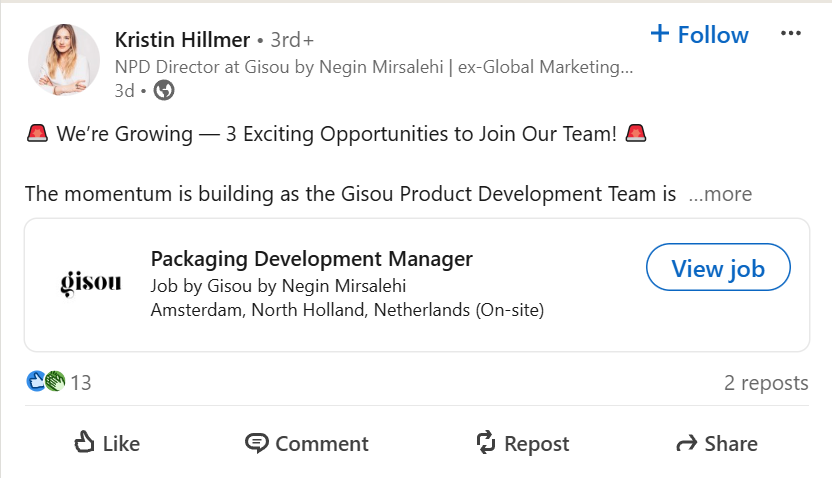
Write a Concise, Clear Job Description
Don’t overwhelm candidates with lengthy descriptions. Instead, focus on the essentials:
- The role and its purpose.
- Key responsibilities.
- Required qualifications and skills.
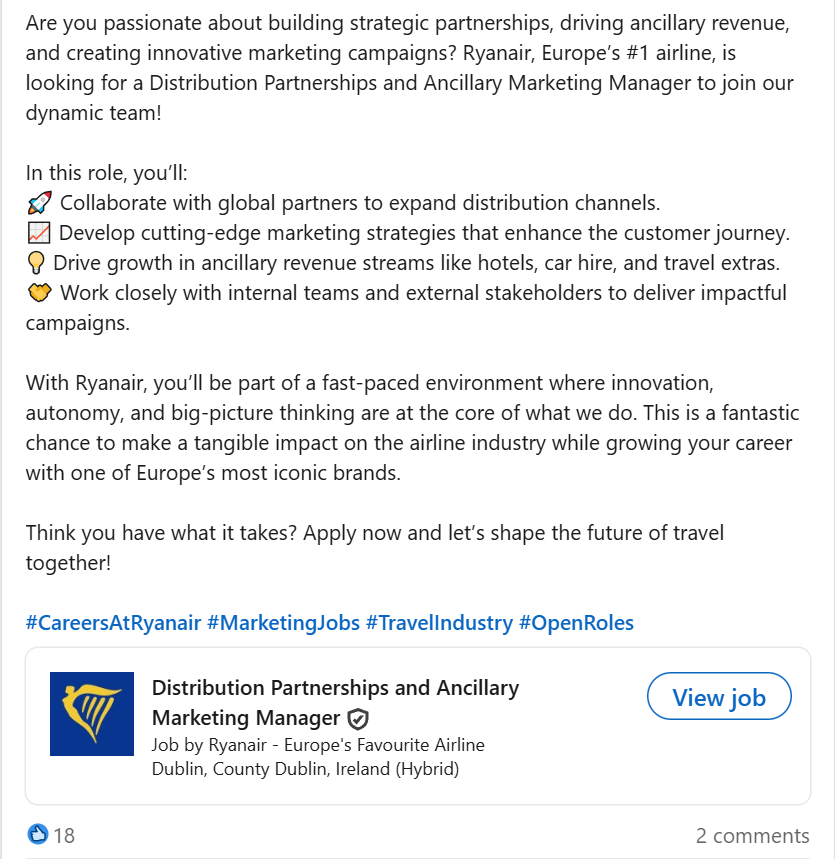
Highlight Your Company’s Culture
Job seekers want to know who they’ll be working with and what the environment is like. Sharing your company values and what makes your team unique can make all the difference in attracting candidates who align with your mission.
Spotify inspired people with its bold statement, “Our employees are not children. Spotify will keep working remotely. ” This statement showcased a commitment to trust and flexibility. This approach resonated with professionals seeking autonomy and a work-life balance, making Spotify a top choice for forward-thinking talent.
Use Visuals to Capture Attention
Visuals aren’t just accessories—they’re attention magnets. Incorporating images or videos can elevate your job post, making it more engaging and professional. Here are some ideas:
- Team Photos: Showcase your team in action or celebrating milestones.
- A Day-in-the-Life Video: Offer a behind-the-scenes look at your workplace.
- Graphics: Highlight your office, perks, or company values through bold and creative designs.
Creativity is a huge plus when it comes to visuals. For example, a construction company inspired by Spotify Wrapped created a vibrant hiring post that combined data-driven storytelling with eye-catching visuals. The post not only captured attention but also resonated with potential candidates on a personal level.
Here’s how the team at Michael Page did it:
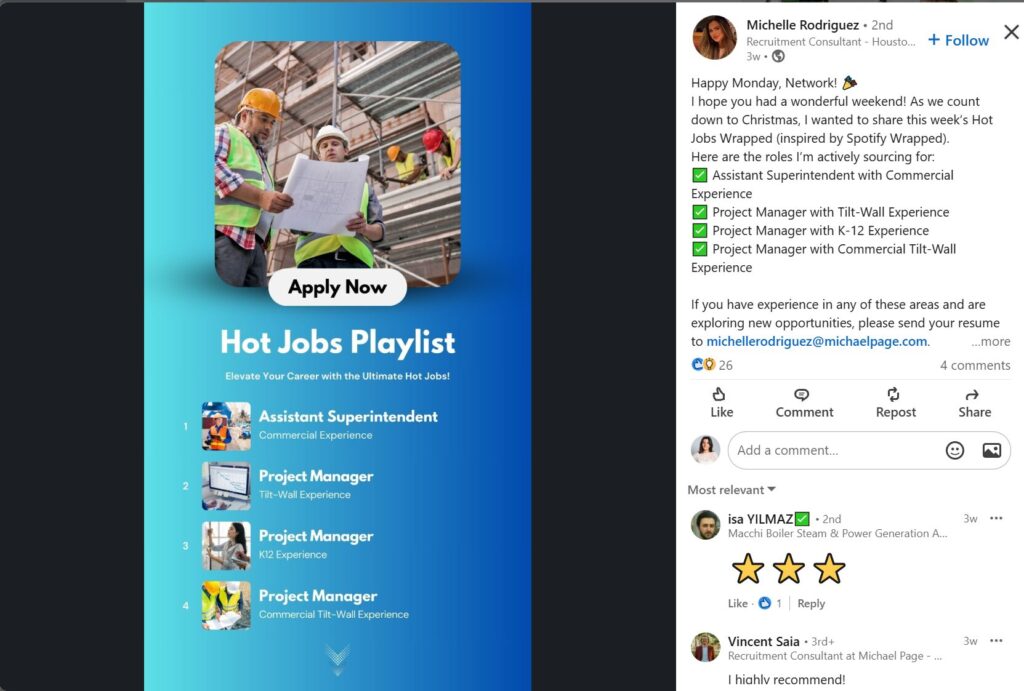
Include a Clear Call-to-Action (CTA)
A strong CTA isn’t just a closing statement—it’s a guiding light that directs candidates at every stage of your post. Whether it’s encouraging them to explore the role, apply now, or share the opportunity, CTAs should be woven throughout your post to maintain engagement and provide clarity.
Here’s how to strategically place CTAs:
- In the Middle: After outlining key responsibilities or perks, prompt candidates to take action. For example, “Ready to make an impact? Click here to explore the role further.”
- At the End: Close with a compelling summary and clear next steps. For example, “Think you’re the perfect fit? Apply now at [link] or share this post with someone who might be.”
CTAs are more than just signposts—they bridge candidate curiosity and action. Use them effectively to keep candidates engaged and drive applications.
Leverage Employee Advocacy
Ultra has done a great job showcasing its employer brand and company values.
Your employees aren’t just part of your team—they’re powerful extensions of your recruitment strategy. You can tap into their personal networks by encouraging them to share job posts, significantly amplifying your reach and credibility.
To learn how to engage your team effectively, check out our article, “How to Encourage Coworkers to Share Hiring Posts.” It’s packed with actionable tips for transforming your employees into enthusiastic advocates.
Use Relevant Hashtags
Hashtags expand your reach by targeting job seekers searching for related terms.
Example:
#WeAreHiring #JobOpening #CareerOpportunities #JoinOurTeam
Engage and Respond
Actively engage with comments and inquiries to show that you value candidates’ interest. Prompt responses reflect a proactive and welcoming company culture.
Analyze and Refine
Use LinkedIn’s analytics to track:
- Post impressions and clicks.
- Candidate engagement levels.
- Overall application rates.
Refine your future posts based on this data to continually improve results.
Supercharge Your Recruitment with LinkMatch
Crafting engaging hiring posts and leveraging employee advocacy are essential steps to attracting top talent—but managing the influx of candidates efficiently is just as critical. That’s where LinkMatch comes in, offering HR professionals the tools to streamline and optimize recruitment.
Here’s how LinkMatch complements your hiring efforts:
- Seamless CRM Integration: Automatically sync LinkedIn profiles with your CRM, eliminating tedious data entry and organizing candidate information.
- AI-Powered Insights: Use AI to identify top candidates and enrich profiles with relevant data, saving time and ensuring you focus on the best-fit talent.
- Streamlined Workflow: Keep candidate data up-to-date and accessible within your CRM, enabling better collaboration through your CRM’s existing features.
By combining compelling hiring posts, employee advocacy, and smart tools like LinkMatch, you’ll attract the right candidates and manage them efficiently. Ready to elevate your hiring strategy? Explore how LinkMatch can help.
Ready to Unlock Your Full Potential?
Start Your Free Trial
LinkedIn Hiring Posts FAQ
Why are visuals important in LinkedIn hiring posts?
Visuals double engagement compared to text-only posts. Use team photos, videos, or graphics to make your posts stand out.
How can I use CTAs effectively in hiring posts?
Place CTAs throughout your post to guide candidates. Use mid-post prompts like “Explore the role” and end with clear steps like “Apply now.”
What is employee advocacy, and why does it matter?
Employee advocacy is when team members share job posts. It amplifies reach, with employee-shared content getting 8x more engagement than company posts.


